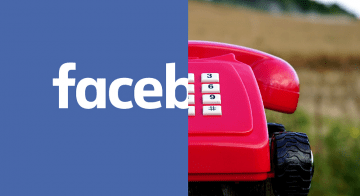Signs Your Phone Has Been Infected With Stalkerware and How to Get Rid of It

There are all kinds of malware out there these days, and while a lot of them can cause you significant inconvenience, damage, and even financial losses, there's something about stalkerware that's extra disturbing. The fact that it can be used to track your physical location is downright creepy.
Fortunately, Google and Apple have been cracking down stalkerware lately. However, given the sheer amount of apps available on their stores, it's unlikely that the problem will go away any time soon.
Table of Contents
How do I know if my phone is infected with stalkerware?
Read on for a list of signs that your phone has been injected with stalkerware:
An increase in data usage.
Look at your data usage from the last few months. If you see an unexpected spike in your data usage that you can't explain there is a chance your phone has been infected by stalkerware. It could also mean your phone has become the victim of adware since they generate a lot of traffic too.
Unexpected charges.
Another way to know you're the victim of stalkerware is if you start getting unexpected phone bills. Stalkerware can send an SMS message to premium numbers, which will charge you (sometimes a lot).
If you start getting pop-ups.
This is one of the most annoying signs of malware. If you start seeing a lot of unwanted ads, pop-ups or other notifications then you can be you have some kind of malware installed on your device.
Strange apps appearing in your phone.
This is mostly a problem on Android phones, as well as jailbroken iPhones and iPads. Unbroken iPhones are generally safe from this sort of thing. Look out for apps that you don't recall installing. Trojan malware, and especially adware, is capable of automatically downloading other malicious apps without your knowledge or consent.
These apps usually mimic existing authentic apps to fool you, so be careful.
Unusual battery drain.
Naturally, any kind of unauthorized background activity will have an effect on your battery life. If you start seeing sudden decreases in your battery life, it's a good sign that your device could be infected.
If your phone begins to overheat.
All the data usage and background activity naturally lead to another symptom of stalkerware, which is overheating. If your phone starts to overheat without reason, it may be a sign of a malware infection.
How to keep yourself safe from stalkerware.
Practice good malware prevention habits.
Action is always better than reaction, and thus, prevention is always the best choice. It's easier to keep your phone "healthy" than it is to deal with malware and viruses. However, most people don't know how vulnerable their phones really are. Hackers can inject malware into our phones via physical contact, and that is the most common method, however, it's not necessary. You can be infected as easily as clicking on an unsecured email address or link.
Stalkerware is usually a tool for people who have easy access to the phones of their victims, like a jealous spouse for example. To protect yourself from such a thing, keep your phone locked with a strong password.
How to erase and reset your device to remove stalkerware.
No matter what kind of phone you use, your first step should be to back up your data. Now, if you already do have a back up then here's the next step.
If you use an Android phone:
- Go to Settings.
- Press Backup & Reset.
- Select Factory data reset.
This will delete your phone and replace it with a fresh version of Android. For extra security, we recommend that you update to the latest version of Android.
On iOS:
- You need to find Settings first.
- Then hit General.
- Scroll down to the bottom and select Reset.
- From there all you have to do is, select Erase All Content and Settings.
Doing so will entirely wipe your device and re-install iOS.