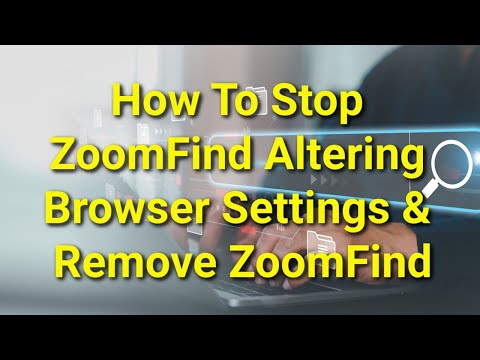Why ZoomFind Aggressively Modifies Your Browser's Settings

Table of Contents
What is ZoomFind?
ZoomFind is an extension that falls under the category of browser hijackers. These types of software are known for making unauthorized changes to users' browser settings, often redirecting them to dubious websites or fake search engines. While ZoomFind may seem like a legitimate tool at first glance, its true purpose lies in controlling users' browsing experiences to push unreliable content and sponsored ads. Its presence can disrupt normal browsing and potentially expose users to risks involving privacy and data security.
How Do Browser Hijackers Operate?
Browser hijackers like ZoomFind work by taking over specific browser settings. This can include changing the homepage, the default search engine, and even the new tab page to redirect users to promoted sites. In the case of ZoomFind, users may find their browser redirecting them to a fake search engine like finditfasts.com, which doesn't provide original search results but rather reroutes users through a chain of questionable websites. These modifications ensure that users are continuously exposed to the hijacker's promoted content.
What Do Browser Hijackers Want?
The primary goal of browser hijackers, including ZoomFind, is to generate traffic to certain websites and increase revenue through clicks or data tracking. By manipulating browser settings, hijackers push users to visit specific sites, often under the guise of legitimate search engines. These sites may display ads, sponsored content, or even potentially harmful links. Additionally, some hijackers are equipped with data-tracking features that collect information about users' browsing habits, personal data, and even login credentials. This data can be sold to third parties or used for malicious purposes.
ZoomFind and its Connection to Fake Search Engines
ZoomFind, like many browser hijackers, redirects users to fake search engines. ZoomFind directs users to finditfasts.com, which further reroutes traffic based on the user's location. For example, users browsing from certain locations may be sent to potterfun.com, another unreliable search engine. At the same time, those using a VPN service from the United States may be rerouted to Bing through an intermediary site like goodsearchez.com. These complex redirection chains are designed to make the hijacker's actions less noticeable while still driving users toward content that benefits the hijacker.
Data Collection and Privacy Concerns
ZoomFind doesn't just stop at altering browser settings—it may also engage in tracking user activity. This means that the extension could collect various types of sensitive data, including the websites you visit, your search history, and even personal information like usernames and passwords. This data can then be shared with or sold to third-party entities. The potential consequences of this kind of data collection range from privacy breaches to identity theft. Users are often unaware that their browsing activity is being monitored, making this one of the more troubling aspects of browser hijackers.
Deceptive Distribution Methods of ZoomFind
ZoomFind often finds its way onto users' devices through deceptive methods. It may be distributed via misleading websites, fake download buttons, or bundled with seemingly harmless free software. In many cases, users inadvertently install ZoomFind by rushing through installation processes without paying attention to the terms and conditions or opting for default installation settings. This bundling technique is a common tactic used by browser hijackers to spread across devices undetected. It is not unusual for ZoomFind to be installed alongside other unwanted programs, further complicating users' ability to identify and remove it.
Persistence Techniques Used by ZoomFind
Once installed, ZoomFind employs various tactics to maintain control over the browser. One such technique is the "Managed by your organization" feature in Google Chrome. This feature is typically used by businesses to manage employee browsers, but hijackers like ZoomFind exploit it to prevent users from easily reverting their browser settings. By making it difficult to remove the hijacker through standard means, ZoomFind ensures its continued presence on users' systems, further complicating the process of regaining control over the affected browser.
Risks Associated with ZoomFind
Though ZoomFind may not present itself as an immediate and severe threat, its presence can lead to several unwanted consequences. Aside from redirecting users to unreliable search engines, the hijacker could expose users to fraudulent content, including fake giveaways, misleading ads, or sites that promote scams. There is also the risk of exposing personal data to third parties, which can result in privacy violations or even financial losses. Users are advised to exercise caution when dealing with browser hijackers and avoid engaging with the content they promote.
Staying Safe: How to Avoid Browser Hijackers
Preventing browser hijackers like ZoomFind from infiltrating your device starts with adopting safe browsing habits. Always download software from official and trusted sources, and be sure to read the terms and conditions before installing new programs. Opt for custom or advanced installation settings to ensure that you are not unintentionally allowing additional programs or extensions to be installed. Lastly, be wary of intrusive ads, pop-ups, and suspicious links, as these are often used as entry points for unwanted software like ZoomFind.
Bottom Line
ZoomFind may seem like a minor inconvenience at first, but its ability to hijack browser settings, collect data, and redirect users to unreliable websites makes it a potential privacy risk. By understanding how browser hijackers operate and the tactics they use to spread, users can better protect themselves from threats like ZoomFind. Staying informed and exercising caution when browsing or downloading software is key to avoiding these types of intrusive programs.