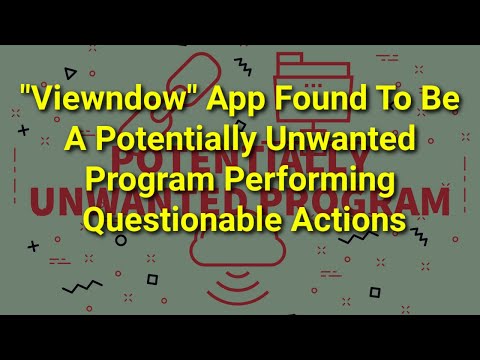What Harm Viewndow May Cause
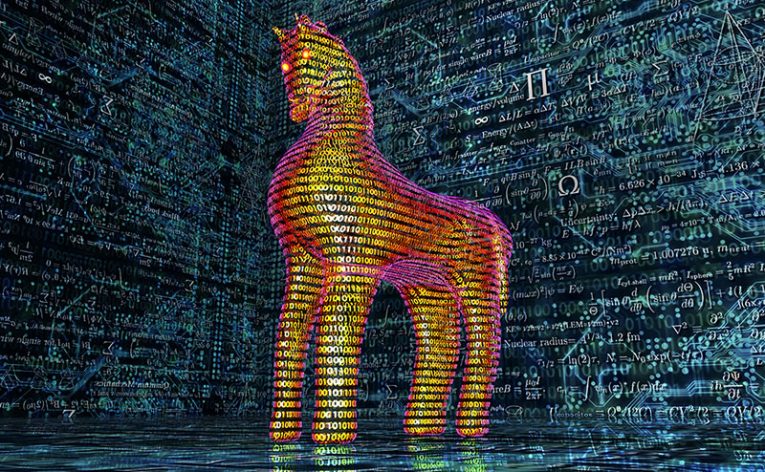
Trojan infections, such as Viewndow are the most feared kind of computer bug. Even if you’re computer illiterate and can’t remember any other computer infections by name, the word 'Trojan' is sure to set off red flags in your mind, and not only because of the well-known legend.
Trojan infections like Viewndow are extremely clever when it comes to causing grief, which sets them apart from the bulk of other computer infections. That’s why they’re most wanted by most people responsible for computer infections on the internet. Depending on what the fraudster who put Viewndow on your computer wants to accomplish, infections like this can do much harm.
For example, Trojan infections like this one may easily obliterate certain files from your computer, or they can change the default formats of all your disks and drives, compromising or erasing everything that you save on them. It’s not complicated to understand that, after such a threatening attack that will destroy your data, your computer may ultimately be rendered useless.
Robbery is something else that Trojan infections like Viewndow are mostly used for. The infection may use many ways to obtain confidential information, such as financial information, healthcare information, professional information, and other information that could be valuable to the criminals who are in control of the virus. For example, Viewndow may use a known way, such as keystroke logging to capture every keyboard key you press. In this way, the infection may let hackers get their hands on your login information and access your social media, banking and other accounts. Besides this, hackers use more complex ways of data theft, such as rerouting all your traffic to the servers they control, this may give them control over everything you do on the Web.
You may ask, how do I remove this infection from my computer? People infected with Viewndow need to start the removal of the Trojan Horse as soon as they detect that they have been compromised. One of the quickest ways they can detect if they have an infection is to scan their computer for infections and remove those infections from the system with the help of the following instructions:
1. From the Start Menu, navigate to Control Panel >>>> Programs and Features >>>>Uninstalla Program.
2. Then, use the filter feature to list the programs that have been listed there by date of installation and search forViewndowor programs that generally look fake and have an unknown developer.
3. If needed, look for the software that seems suspicious on the web to decide if they represent a danger or not.
4. Uninstall Viewndowand any other program that you don’t use and doesn’t look legitimate by selecting it and clicking the Uninstall button at the top of the screen.
Advanced Trojan Horse infections like Viewndow can embed themselves in various system locations and add infected files to your computer system without your knowledge or permission. Therefore, note that the instructions above may not be enough to fully remove the infection.