Unfreeads.com Abuses Push Notifications
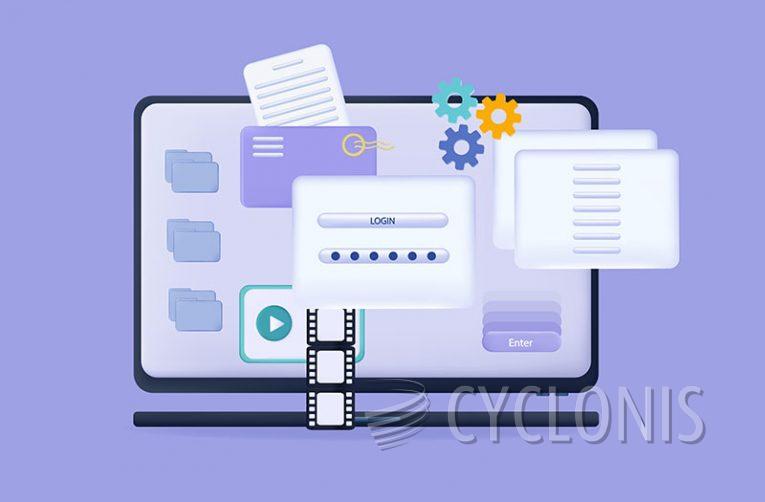
Unfreeads.com tricks users into enabling push notifications that unleash a barrage of potentially harmful ads. Users often find themselves bombarded with invasive pop-ups from Unfreeads.com, even though they may not recall visiting the site. These pop-ups can overlay other applications and typically appear in the top-right or bottom-right of the screen, depending on the device's operating system.
The threat persists even when users are not actively browsing the web. As long as the browser remains open, push notifications from Unfreeads.com keep coming, exposing users to disruptive ads even when they are engaged in other tasks with the browser minimized. These ads often contain misleading information, such as fake virus alerts, questionable investment opportunities, and phishing scams aimed at deceiving and exploiting users.
To avoid accidentally installing malicious software or falling victim to online scams, it's crucial not to click on any links from these notifications. For those inundated with these annoying pop-ups, we offer comprehensive guidance below on how to manage and disable push notifications to safeguard your online space.
The operators behind Unfreeads.com employ deceptive tactics and social engineering techniques to coax users into falling for their scams. They exploit human traits like curiosity, trust, and lack of knowledge to their advantage.
When users are redirected to Unfreeads.com, they often encounter prompts to click an "Allow" button, presented without sufficient explanation or context. These prompts use crafty language designed to adapt and lure users in, with variations such as:
Click Allow to confirm that you are not a robot
Click Allow to start downloading
Press "Allow" to watch the video
Unsuspecting users may click "Allow," thinking they're following necessary steps for their intended actions, only to be redirected to another dubious website that fails to deliver what was promised. Initially, everything may seem fine, prompting users to dismiss the interaction and continue their usual online activities.
However, this simple click opens the system to a slew of unwanted advertisements from Unfreeads.com, cluttering users' screens and potentially posing significant security threats.
How Can You Keep Your System Adware-Free?
Keeping your system free from adware requires a combination of preventive measures and proactive maintenance. Here are some steps you can take to minimize the risk of adware infections:
Be Selective with Downloads: Only download software from reputable sources, such as official websites or trusted app stores. Avoid downloading from third-party websites or sources with a questionable reputation, as they may distribute adware bundled with legitimate software.
Read User Reviews: Before downloading software, read user reviews and check ratings to ensure that it does not contain adware or other unwanted programs. Users often share their experiences and warn others about potentially harmful software.
Customize Installation Settings: When installing new software, choose the custom or advanced installation option instead of the default settings. This allows you to review and deselect any optional components or bundled software that you do not want or need, including adware.
Update Software Regularly: Keep your operating system, web browser, and other software up to date with the latest security patches and updates. Adware developers may exploit vulnerabilities in outdated software to infect your system.
Use Antivirus and Anti-Malware Software: Install reputable antivirus and anti-malware software and keep it updated to detect and remove adware and other threats. Perform regular scans of your system to identify and eliminate any suspicious files or programs.
Enable Browser Security Features: Most web browsers offer built-in security features that can help protect against adware and malicious websites. Enable features such as pop-up blockers, safe browsing, and browser extensions that detect and block malicious content.
Be Cautious with Clicks: Exercise caution when clicking on ads, links, or pop-ups, especially those that appear suspicious or offer deals that seem too good to be true. Avoid downloading software or entering personal information in response to unsolicited messages or ads.







