UltraSearch Is There to Redirect You to Suspicious Pages
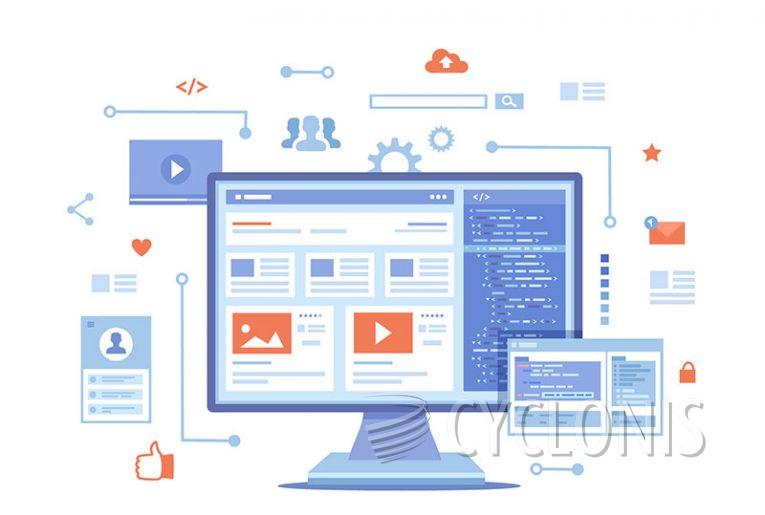
Online threats come in various forms, often disguised as harmless tools or browser extensions. One such example is UltraSearch, a browser extension that may seem useful but is actually a gateway to unwanted changes in your browser. Let's explore what UltraSearch does, why browser hijackers are a concern, and how to avoid them.
Table of Contents
What is UltraSearch?
UltraSearch is a browser extension that modifies a user's browser settings without their explicit consent. Once installed, it modifies the default search engine, homepage, and new tab page to an unfamiliar and unreliable search engine. Specifically, UltraSearch sets these settings to findflarex.com, which then redirects users to another suspicious site, boyu.com.tr.
At first glance, this might seem like a minor inconvenience. However, being rerouted to these unreliable search engines can expose users to questionable content, including phishing sites, scams, and misleading offers. This makes UltraSearch more than just an annoying extension—it becomes a risk to your privacy and security.
How Browser Hijackers Operate
UltraSearch is categorized as a browser hijacker, a type of unwanted software that takes control of your browser settings. Typically, hijackers change the search engine, homepage, or new tab page to promote specific websites. While the intentions behind these changes can vary, the goal is usually to drive traffic to particular sites, generate revenue or promote ads.
What makes browser hijackers troubling is their ability to operate without the user's full knowledge or consent. They often come bundled with free software, appearing as optional offers that users may miss during installation. Once installed, they can be difficult to remove manually, which is why it's crucial to avoid them altogether.
Why Hijackers Target Your Browser
Browser hijackers like UltraSearch aim to redirect users to certain websites, often those filled with ads or even more harmful content. For example, boyu.com.tr, the site linked to UltraSearch, may display search results leading to phishing schemes, fake giveaways, or tech support scams. By pushing users into clicking these links, hijackers hope to collect personal data, lure people into making unnecessary purchases, or infect their devices with more dangerous programs.
In some cases, browser hijackers may also collect browsing data, tracking your search queries and online behavior. This information can then be sold to advertisers or other parties, making users vulnerable to targeted advertising or even identity theft.
UltraSearch and the “Managed by Your Organization” Feature
UltraSearch doesn't just stop at changing your browser settings. It also enables the "Managed by your organization" feature in Chrome. Normally, this feature is used by legitimate organizations to control browser policies across a network of devices. However, UltraSearch exploits it for more harmful purposes.
Enabling this feature allows UltraSearch to exert control over other aspects of your browser, such as adding or removing extensions, restricting certain websites, or even gathering personal information. This makes it harder for users to regain control of their browser and can lead to significant privacy concerns. Removing the hijacker often becomes more challenging when this feature is activated.
How Browser Hijackers Spread
Browser hijackers like UltraSearch are commonly distributed through free software downloads. When users install free programs, they may encounter bundled offers for additional software, often presented in a way that makes it easy to miss. Users who don't pay attention to the installation options might unintentionally add a browser hijacker.
These threats are also spread through deceptive ads and pop-ups, questionable websites, and unofficial app stores. Peer-to-peer networks, third-party downloaders, and free file-hosting platforms can also be sources of browser hijackers. This wide range of distribution channels means users must stay vigilant when downloading software or browsing the web.
How to Protect Yourself from UltraSearch and Similar Threats
The best defense against browser hijackers like UltraSearch is to avoid installing them in the first place. Here are some practical steps you can take to protect your browser:
- Download from official sources: Always download software, browser extensions, or applications from trustworthy websites or official app stores. Avoid relying on third-party sources or unfamiliar download platforms.
- Pay attention during installation: When installing any program, especially free software, carefully review the installation options. Look for checkboxes that offer additional software or extensions and deselect any unwanted options.
- Be cautious with ads and pop-ups: Avoid clicking on suspicious advertisements, pop-ups, or links, especially on websites that seem unreliable. These can be used to trick users into downloading hijackers or other unwanted software.
- Keep your software updated: Regularly update your operating system, browser, and any installed programs. Updates include security patches that help protect your device from emerging threats.
- Regularly check your browser extensions: Review often the extensions on your browser and remove any that seem unfamiliar or unnecessary. This helps you maintain control over your browser's settings and avoid unwanted modifications.
Final Thoughts
UltraSearch serves as a reminder that not all browser extensions are beneficial. While it may initially seem like a useful tool, it alters browser settings and exposes users to unwanted sites and risks. Browser hijackers like UltraSearch thrive by quietly embedding themselves in your system and controlling your browsing experience without your full awareness.
By staying cautious when installing software, avoiding dubious download sources, and regularly reviewing browser settings, you can protect your privacy and keep your browsing experience safe from unwanted changes.








