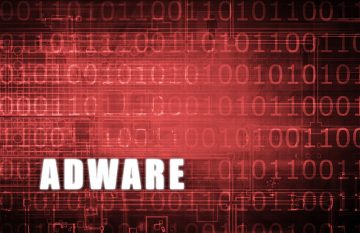What is tBrain Adware and How To Stop The Annoying Ads on Your Mac

tBrain is the name of a browser hijacker that affects browsers on Mac and also exhibits features similar to adware or ad-supported software.
tBrain will make a number of changes to your browser's settings, including swapping the home page and the default search engine your browser uses. Additionally, it will generate and display ads while you browse, either injecting them into pages you visit or displaying the ads as annoying and intrusive pop-ups.
When tBrain attempts to install, your Mac will prompt you that the app needs permissions to "control" your browser of choice, as well as "access documents and data" in the browser and "perform actions" within the browser app.
The changes made to the browser take place without asking the user for explicit consent, which makes tBrain a potentially unwanted application.
When it comes to its adware functionality, the ads that adware like tBrain would display are commonly sourced from rogue ad networks. This means that the ads are often not safe and may link to pages that contain more adware or potentially unwanted applications, misleading websites, or questionable content.
Removing adware browser extensions is usually a simple matter of opening the browser's extensions menu, finding the undesirable extension and removing it from inside the browser.