What Is The Meaning Of SoftwareBundler:Win32/LinkPadBundle
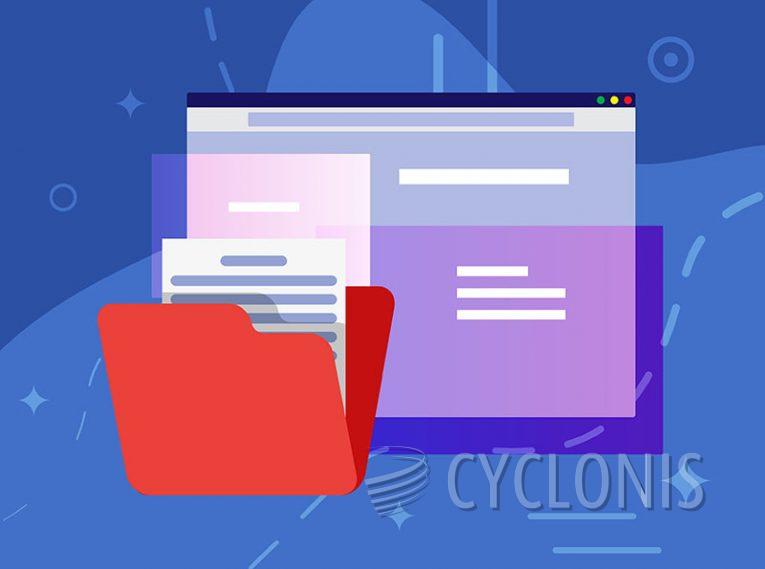
SoftwareBundler:Win32/LinkPadBundle is a detection name used by security software to identify a particular type of software bundling. This detection indicates that a program has been installed on a computer alongside other software, often without the user's explicit consent. While not inherently malicious, such bundled software can lead to unwanted system changes and potential security risks.
Table of Contents
The Concept of Software Bundling
Software bundling is a distribution method in which additional programs are packaged with a primary software installer. Users may download a desired application only to find that other programs have been installed simultaneously. These additional programs can range from toolbars and browser extensions to system optimizers and more. Often, the installation of these extras is presented in a way that users might overlook, leading to unintentional installations.
How Bundled Software Enters Systems
Bundled software often comes from downloading free applications from the internet, especially from unofficial sources. Users seeking free versions of software may encounter installers that include additional programs. These installers might present options to decline the extra software, but the prompts can be misleading or easy to miss. As a result, users may inadvertently agree to install unwanted programs.
Potential Risks Associated with Bundled Software
While some bundled programs are benign, others can pose security risks. Unwanted software can change browser settings, redirect search queries, display intrusive advertisements, or collect user data. In some cases, these programs can serve as gateways for more harmful software, compromising system integrity and user privacy.
Indicators of Bundled Software Presence
Users might notice certain signs indicating the presence of bundled software:
- Changes in browser homepage or default search engine
- Appearance of new toolbars or extensions
- Increased number of pop-up advertisements
- Slower system performance
- Unfamiliar programs listed in installed applications
Recognizing these signs can help users take timely action to address potential issues.
Preventative Measures Against Unwanted Software
To minimize the risk of installing bundled software:
- Download software solely from official or reputable sources
- During installation, choose the 'Custom' or 'Advanced' setup option to review all components
- Carefully read each installation prompt and uncheck any additional software options
- Regularly review installed programs and browser extensions, removing any unfamiliar ones
By adopting these practices, users can maintain greater control over their systems and reduce exposure to unwanted software.
Staying Informed and Vigilant
If you are aware of potential threats, that is a key in preventing the installation of unwanted software. Users should stay informed about common distribution methods and remain cautious when downloading and installing new applications. Routinely updating software and operating systems can also help protect against vulnerabilities that unwanted programs might exploit.
Key Takes
SoftwareBundler:Win32/LinkPadBundle reminds users of the importance of cautious software installation practices. While bundled software is not always harmful, it can lead to unwanted system changes and potential security concerns. By understanding the nature of software bundling and adopting preventative measures, users can better safeguard their systems and personal information.








