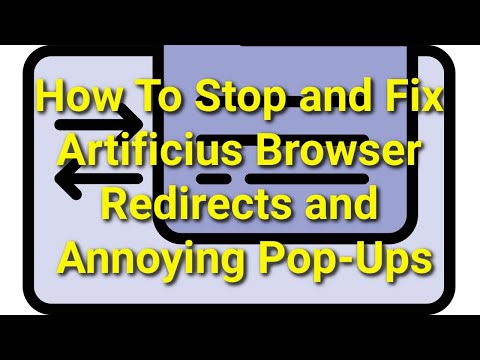Artificius Browser Distributed Through Bundling

We discovered Artificius during an investigation into deceptive websites. Artificius is a rogue browser built on the Chromium open-source project. This browser redirects users to the artificius.com fake search engine, a common trait of browser hijackers. There is a possibility that Artificius may possess other harmful capabilities, such as data tracking.
It's important to note that the installation setup containing Artificius that we analyzed also included additional unwanted or potentially hazardous software.
The Artificius browser functions similarly to browser-hijacking software. When using this rogue browser, opening a new tab or entering a search query into the URL bar leads to redirects to the artificius.com website.
Fake search engines like artificius.com often do not provide legitimate search results and instead redirect users to genuine internet search sites. During our research, artificius.com redirected users to the Bing search engine. However, these redirects could vary based on factors such as the user's location.
Artificius may also have adware-like capabilities, although we did not observe this behavior during testing. Adware functions by displaying advertisements on various interfaces, including visited websites and desktops. These third-party graphical ads, such as pop-ups, banners, coupons, and overlays, often promote scams, unreliable software, or even malware. Clicking on these ads can trigger scripts that initiate stealthy downloads or installations.
It's important to recognize that legitimate products or services advertised through these channels are likely promoted by scammers seeking to profit from affiliate programs through illegitimate means.
Additionally, Artificius could potentially track various types of user data, including visited URLs, viewed pages, search queries, internet cookies, usernames, passwords, and financial information. This collected data may be shared with or sold to third parties, including cybercriminals.
What Are Rogue Applications and How Can You Best Avoid Them?
Rogue applications refer to unauthorized or malicious software programs designed to deceive users, exploit system vulnerabilities, or perform harmful actions without consent. These applications can include various types of malware such as viruses, spyware, adware, ransomware, and rogue security software (fake antivirus programs). Here's how to best avoid rogue applications:
Download from Trusted Sources: Obtain software and applications only from reputable sources such as official app stores (e.g., Google Play Store, Apple App Store), developer websites, or trusted download platforms. Avoid downloading software from unknown or suspicious websites.
Read Reviews and Ratings: Before downloading an application, check user reviews and ratings to gauge its reputation and reliability. Pay attention to any reported issues or warnings from other users.
Exercise Caution with Permissions: Review the permissions requested by the application during installation. Be wary of apps that request excessive or unnecessary permissions that seem unrelated to their functionality.
Keep Software Updated: Regularly update your operating system, web browser, and installed applications to protect against known vulnerabilities that rogue applications may exploit.
Use Security Software: Install reputable antivirus or antimalware software on your devices. Enable real-time scanning and automatic updates to detect and prevent rogue applications and other types of malware.
Avoid Clicking on Suspicious Links: Be cautious of clicking on links in emails, messages, or websites from unknown or untrusted sources. These links could lead to malicious websites or initiate unwanted downloads.