SecurityHealthSystray.exe File and Process
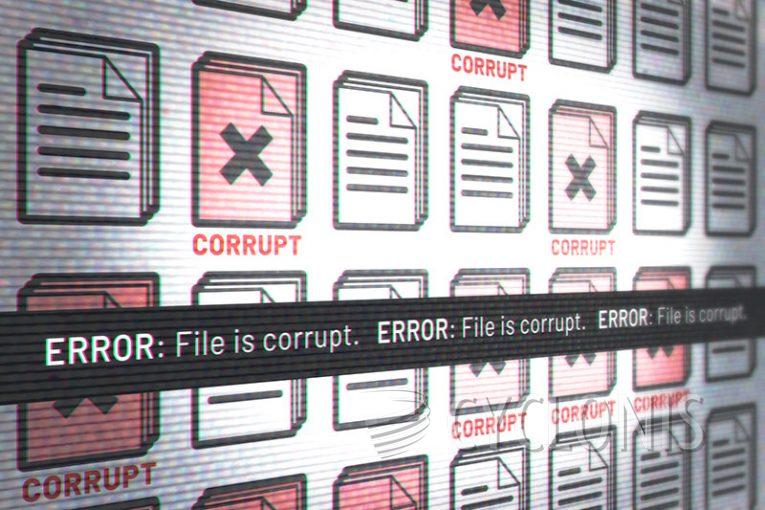
SecurityHealthSystray.exe is the file and process that is responsible for displaying the system security notification icons in your Windows taskbar, in the area where your system click is usually displayed.
Some users have reported worrisome behavior from this file, but whether or not the file is problematic depends on several factors. First of all, it should be noted that SecurityHealthSystray.exe is a legitimate Windows OS component. In its original state, this is a file that comes with your OS and originates from Microsoft.
However, you may have malicious files on your system that may be posing as SecurityHealthSystray.exe. There are several indicators you should look out for in order to determine whether your file is the legitimate one or not.
First of all, the normal location of SecurityHealthSystray.exe is inside the C:\Windows\System32 directory. If you find the same file in a different location, for example directly in the main Windows directory, this may be a malicious file.
The original file provided by Microsoft should have a file size of 86,016 bytes on a Windows 10 install. Comparing this to the file size of SecurityHealthSystray.exe on your system is another way to figure out if the file is not the original one.
If you have any suspicions, scan the questionable file with Windows Defender and check if this triggers a detection from Microsoft's anti-malware product.








