Remove Safe Togo

Safe Togo is a dubious browser extension whose installation may impact your browser's settings. The goal of this Potentially Unwanted Program (PUP) is to promote 3rd-party sites. This 'promotion' happens by replacing your default new tab page and search engine. Needless to say, this behavior is intrusive and annoying, especially when Safe Togo does not ask for your permission to do these changes. The page that Safe Togo promotes is found at Togoquicksearching.com. The same website is affiliated with other PUPs like Togo Quick Search. All of them appear to focus on bringing more traffic to the aforementioned search service. The more traffic it receives, the more ad revenue it is likely to generate for its creators.
Is Safe Togo Dangerous?
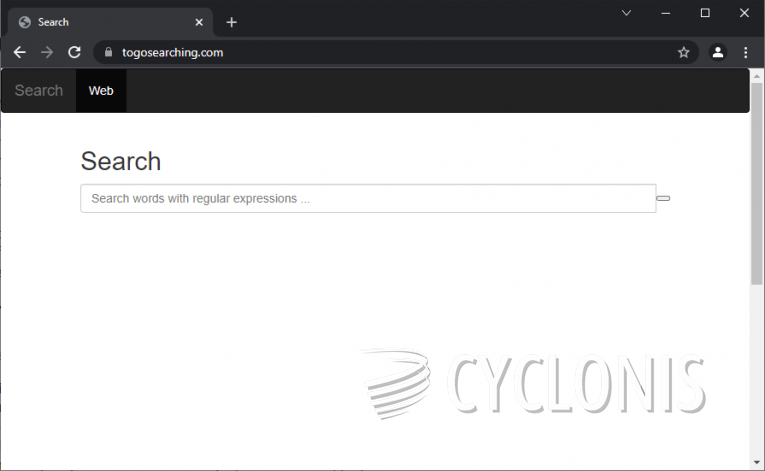
Thankfully, while Safe Togo can be very annoying, it is not dangerous at all. However, this certainly does not imply that you should ignore its presence on your system. As long as Safe Togo is installed, it may prevent you from modifying your browser configuration. To dispose of this PUP, you should use a suitable Windows security scanner. After you remove Safe Togo, you may need to manually fix your browser's new tab page and search aggregator.








