Rn Ransomware Uses Ransom Note in Russian
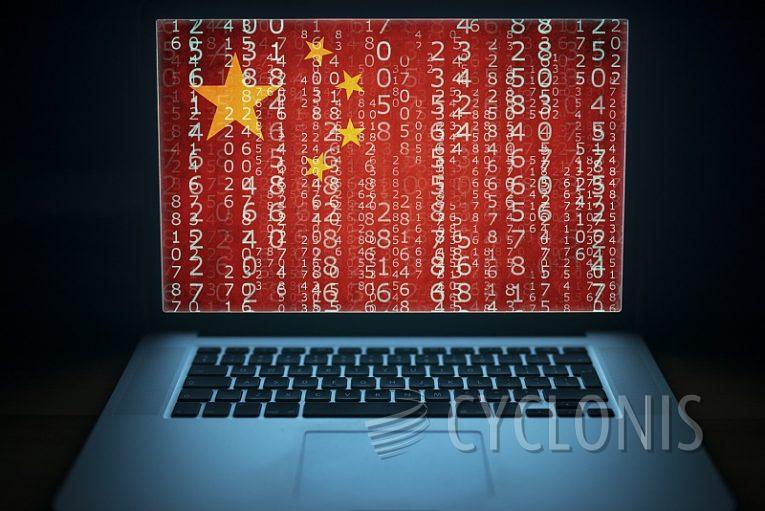
Rn is a type of malicious software known as ransomware, which uses encryption to prevent users from accessing their files. Along with encrypting files, Rn also alters the filenames by appending the extension ".rn" and modifies the desktop background to display a ransom note. For instance, if the original filename was "1.jpg", Rn would rename it as "1.jpg.rn".
The ransom note is written in the Russian language, indicating that the attackers may be from Russia or may be using it to throw off suspicion. The note informs the victim that their files have been encrypted and can only be unlocked by paying 0.002283 Bitcoin to a specific wallet address. The attackers claim that the decryption process will start automatically, but it requires an active internet connection.
Rn Ransomware Asks for Ransom Payment in Bitcoin
The complete text of the Rn ransom note reads as follows:
Твои файлы
зашифрованы
Оплаты 0.002283 биткоина
на адрес кошелька:
bc1q643ea39q9yq0qv0807xelnn00fmr8tkkrm2jjuДешифровка произойдет
автоматически,
подключение интернета
обязательно
How Can Ransomware Like Rn Spread to Your Computer?
Ransomware like Rn can spread to your computer through various methods, including:
- Phishing emails: Attackers can send emails that appear to be legitimate but contain infected attachments or links to malicious websites that can download and install Rn on your computer.
- Malvertising: Malicious ads can contain scripts that automatically download and install Rn when you click on them.
- Exploiting software vulnerabilities: Attackers can exploit security vulnerabilities in outdated or unpatched software to install Rn on your computer.
- Freeware and shareware: Free software and files downloaded from file-sharing websites can contain hidden ransomware payloads.
- Remote Desktop Protocol (RDP) attacks: If you have RDP enabled, attackers can try to brute force their way into your computer to install Rn.
To protect yourself from ransomware attacks, you should always be cautious when opening emails or downloading files from unknown sources, keep your software up to date with the latest security patches, and use reputable antivirus software to detect and remove any ransomware infections. It's also essential to regularly backup your important files and data to an external storage device or a cloud-based backup service to prevent data loss in case of a ransomware attack.







