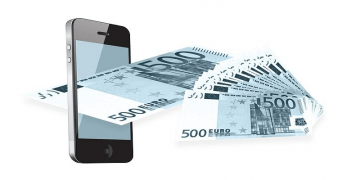Protect Yourself From The Review For Your Account Email Scam

In the world of online threats, phishing emails remain a persistent danger. Here's what you need to know about the "Review For Your Account" email scam to stay safe:
Table of Contents
Understanding the “Review For Your Account” Email Scam
The "Review For Your Account" email is a phishing attempt designed to trick recipients into divulging sensitive information. The email pretends to be from an email service provider, claiming urgent action is needed to review and secure the recipient's account.
Here's the full text of the email:
Subject: Last Warning: Account Review!
XXXXXXX,
Here's your review for your account we have detected many phishing emails
to your email account we strongly advise you turn on spam filters by clicking activate.
Button below to enforce maximum security for your business.
Activate filtersReview generated for XXXXXXX
Why did I receive this email?
Your email filtering service is provided by Webmail Networking, Inc. These message review allows you to view and read your filtered emails.
Deceptive Tactics Used by Scammers
The email typically includes alarming statements like "Last Warning" or "Account Review Required" to create a sense of urgency. It urges recipients to click on a button labeled "Activate filters" to purportedly enhance account security by activating spam filters.
The Danger of Clicking on Phishing Links
Clicking on the provided link redirects recipients to a fake Webmail login page that closely resembles the legitimate service provider's login portal. Here, unsuspecting users are prompted to enter their email address and password. However, the entered credentials are not used to activate any security measures; instead, they are harvested by scammers.
Potential Risks and Consequences
Once scammers obtain login credentials, they can gain unauthorized access to email accounts. This access enables them to harvest sensitive personal information or perpetrate further scams, such as sending phishing emails or distributing malware to the victim's contacts.
Broader Security Threats
Beyond accessing email accounts, compromised login credentials may grant scammers access to other linked accounts or services where the same credentials are used. This poses risks of unauthorized transactions, identity theft, or misuse of personal information stored across various platforms.
Dark Web Trade and Further Misuse
Scammers often sell stolen login credentials on the dark web, where they can be bought and used for malicious purposes by other cybercriminals. This underscores the importance of safeguarding login information and remaining vigilant against phishing attempts.
Recognizing and Avoiding Phishing Emails
Phishing emails often mimic legitimate communications from trusted sources, including banks, email providers, or online services. They aim to trick recipients into revealing usernames, passwords, or financial details through fake websites or direct requests in the email.
Malware Distribution via Email
In some cases, phishing emails are used to distribute malware. Malicious links or attachments within these emails can lead users to websites that automatically download malware or prompt users to install harmful software manually.
Protecting Yourself Online
To protect against phishing and malware:
- Obtain software and files exclusively from trusted sources, such as official websites or app stores.
- Exercise caution with links and attachments in emails, especially from unknown or suspicious senders.
- Avoid downloading pirated software, cracking tools, or unofficial key generators, as they often contain malware.
- Refrain from enabling macros in MS Office documents or opening executable files from untrusted sources.
Final Thoughts
Staying safe online involves staying informed and vigilant against evolving threats like the "Review For Your Account" email scam. By recognizing the signs of phishing attempts and adopting secure online practices, users can safeguard their personal information and maintain their digital security effectively. Always verify the authenticity of emails requesting personal information before taking action, and promptly report suspicious activity to relevant authorities.