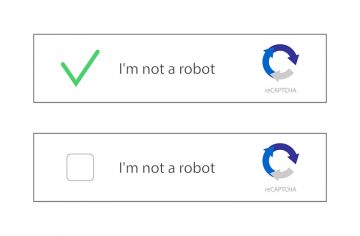Recutasseuccars.com Hides Ads Behind Fake Captcha
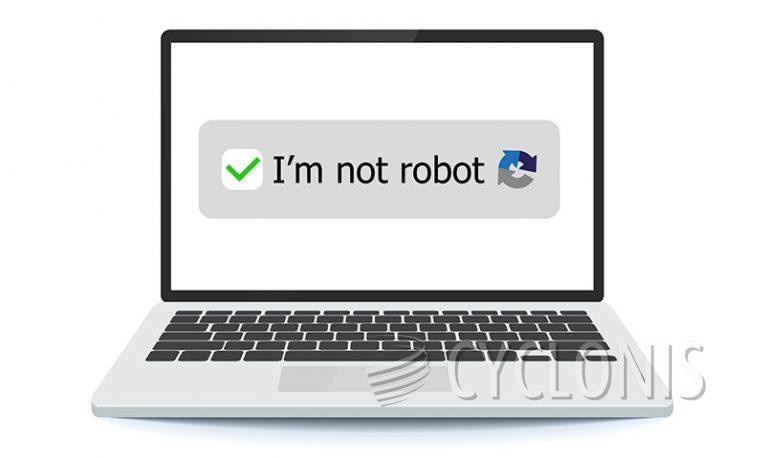
During our investigation, we uncovered a deceptive strategy employed by recutasseuccars.com to entice visitors into enabling notifications. Moreover, this website redirects users to other unreliable websites. Our team encountered recutasseuccars.com while examining sites associated with dubious advertising networks.
Recutasseuccars.com employs a tactic where it instructs visitors to click the "Allow" button under the pretense of confirming their human status and passing a CAPTCHA test. However, by clicking the "Allow" button on recutasseuccars.com, visitors unknowingly grant permission for the website to send notifications.
The notifications originating from recutasseuccars.com can lead users to various destinations. These notifications may redirect users to other untrustworthy websites that promote scams, counterfeit software downloads, or malicious content. Interacting with these destinations can expose users to risks such as financial fraud, malware infections, or other online threats.
Therefore, it is strongly advised to refrain from allowing recutasseuccars.com to display notifications. Another reason to be cautious about trusting recutasseuccars.com is its tendency to redirect visitors to scam websites and potentially other untrustworthy sites. During our inspection of recutasseuccars.com, it redirected us to a page running a scam.
How Can You Tell a Captcha is Fake?
Recognizing a fake CAPTCHA can be challenging, as scammers continuously refine their tactics to appear more legitimate. However, here are some signs that can help you identify a potentially fake CAPTCHA:
- Unusual or Poor Design: Fake CAPTCHAs may exhibit inconsistencies in design, such as distorted characters, mismatched fonts, or poorly aligned elements. They might lack the professional appearance typically associated with legitimate CAPTCHAs.
- Incorrect Grammar or Spelling: Pay attention to the text presented in the CAPTCHA. Fake CAPTCHAs often contain grammatical errors, awkward phrasing, or misspelled words. Legitimate CAPTCHAs typically undergo thorough proofreading and adhere to proper language conventions.
- Unnecessary Information Requests: Fake CAPTCHAs may ask for unnecessary personal information beyond what is required for verification purposes. Legitimate CAPTCHAs typically only request minimal information, such as selecting certain images or entering a simple text.
- Suspicious Instructions: Be cautious if the CAPTCHA instructions seem unusual or overly complex. Fake CAPTCHAs might ask you to perform tasks that are unrelated to typical verification processes, such as downloading software, making a payment, or providing sensitive information.
- Uncommon Verification Methods: Legitimate CAPTCHAs generally use widely accepted verification methods, such as image recognition, text input, or checkbox selection. If you encounter a CAPTCHA that employs unconventional or unfamiliar verification methods, exercise caution.
- Lack of Accessibility Features: Authentic CAPTCHAs typically include accessibility features, such as an audio alternative for visually impaired users. If a CAPTCHA lacks such accessibility options, it may indicate that it is not a genuine verification tool.
- Suspicious Source: Consider the context in which the CAPTCHA appears. If it is presented on a website or platform with a reputation for scams, illegal activities, or unreliable content, be extra skeptical about its legitimacy.
- Overall Suspicious Context: Evaluate the broader context in which the CAPTCHA is presented. If the website or platform exhibiting the CAPTCHA raises doubts, displays other signs of untrustworthiness, or seems inconsistent with reputable sources, approach the CAPTCHA with caution.
Remember, scammers are continuously evolving their tactics, so it's essential to remain vigilant and trust your instincts. If you have any doubts about the authenticity of a CAPTCHA, it's safer to err on the side of caution and refrain from interacting with it.