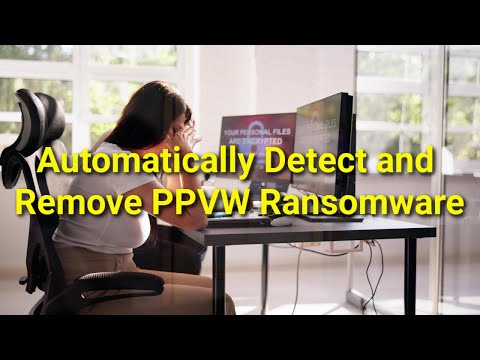Ppvw Ransomware Locks Files
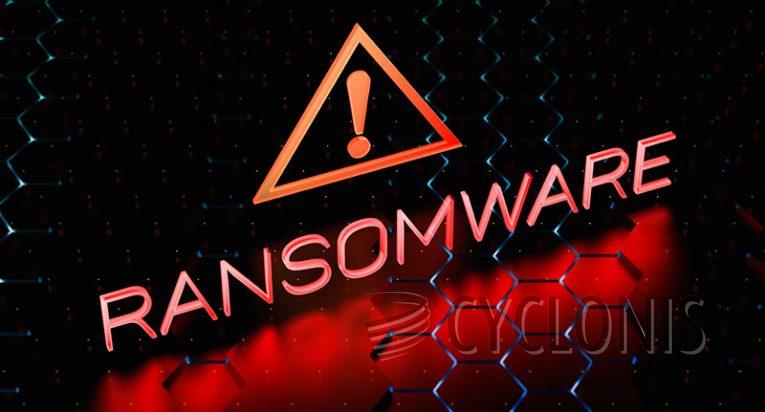
During our routine analysis of malware, our research team stumbled upon the Ppvw ransomware, which is part of the Djvu ransomware family. This malicious software is specifically designed to encrypt files and then demand a ransom payment for their recovery.
On our test system, this ransomware modified the file names of the encrypted files by adding a ".Ppvw" extension. For example, a file originally named "1.jpg" was changed to "1.jpg.Ppvw," and "2.png" became "2.png.Ppvw," and so forth. Shortly after, a ransom note labeled "_readme.txt" was left behind.
The ransom note tells victims that their files have been locked through encryption. To regain access to the encrypted data, the victim must comply with the attackers' demands, which involve making a ransom payment to obtain the decryption key or software. The specified amount is 980 USD, but if the victim reaches out within 72 hours, this amount is reduced by half to 490 USD. Before making the payment, the victim is allowed to test the decryption process on one file free of charge.
Table of Contents
Ppvw Ransom Note Asks for Initial Payment of $490
The full text of the Ppvw ransom note reads as follows:
ATTENTION!
Don't worry, you can return all your files!
All your files like photos, databases, documents and other important are encrypted with strongest encryption and unique key.
The only method of recovering files is to purchase decrypt tool and unique key for you.
This software will decrypt all your encrypted files.
What guarantees you have?
You can send one of your encrypted file from your PC and we decrypt it for free.
But we can decrypt only 1 file for free. File must not contain valuable information.
You can get and look video overview decrypt tool:
hxxps://we.tl/t-WbgTMF1Jmw
Price of private key and decrypt software is $980.
Discount 50% available if you contact us first 72 hours, that's price for you is $490.
Please note that you'll never restore your data without payment.
Check your e-mail "Spam" or "Junk" folder if you don't get answer more than 6 hours.To get this software you need write on our e-mail:
restorealldata@firemail.ccReserve e-mail address to contact us:
gorentos@bitmessage.chOur Telegram account:
@datarestoreYour personal ID: -
How Can Ransomware Infect Your System?
Ransomware can infect your system through various methods, and it's important to be aware of these entry points to protect your computer or network. Some common ways ransomware can infect your system include:
- Phishing Emails: Ransomware is often distributed through malicious email attachments or links. Cybercriminals send seemingly legitimate emails that contain infected attachments or links to malicious websites. Once the user opens the attachment or clicks the link, the ransomware is downloaded and executed on the system.
- Malicious Websites: Visiting compromised or malicious websites can expose your system to drive-by downloads. These sites exploit security vulnerabilities in your web browser or plugins to install ransomware without your knowledge or consent.
- Software Vulnerabilities: Outdated software, including your operating system, web browsers, or plugins, can have known security vulnerabilities. Ransomware authors can exploit these vulnerabilities to infiltrate your system. Regularly updating your software helps protect against these attacks.
- Malvertising: Malicious advertising (malvertising) involves cybercriminals placing infected ads on legitimate websites. Clicking on these ads can trigger a ransomware download without your knowledge.
- RDP Attacks: Remote Desktop Protocol (RDP) is a service that allows users to connect to a computer remotely. Cybercriminals may attempt to gain unauthorized access to RDP ports using weak or stolen credentials. Once they gain access, they can deploy ransomware on the compromised system.
- Malicious Downloads: Downloading software or files from untrusted sources or peer-to-peer (P2P) networks can expose your system to ransomware. These downloads may contain hidden malicious payloads.
- Malicious Macros: Some ransomware strains are delivered through infected Microsoft Office documents that contain malicious macros. When the user enables macros, the ransomware is executed.