'PortalAgent Will Damage Your Computer' Message
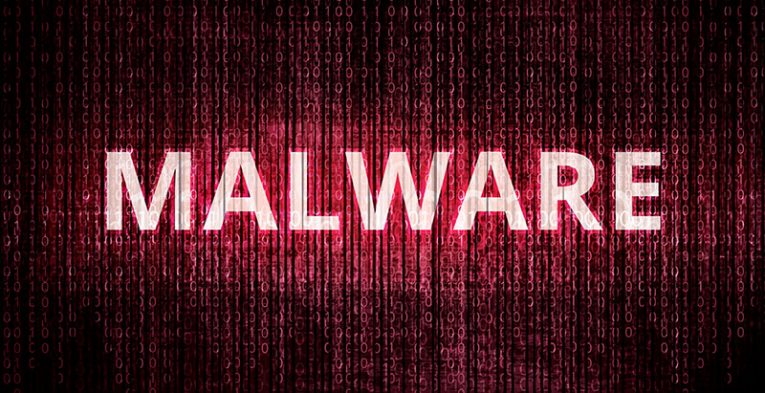
PortalAgent is an intrusive software for macOS, which might be running on your computer even though you do not recall downloading it intentionally. This may happen because suspicious files like PortalAgent may often be spread through deceptive content, misleading advertisements, fake updates/installers, etc. The best way to keep files like PortalAgent away from your macOS device is to invest in an up-to-date anti-malware application. Keep in mind that while macOS is a very secure operating system, it is not invulnerable – there is adware, Potentially Unwanted Programs, and harmful software that may cause problems.
Users who have PortalAgent on their device may see the 'PortalAgent Will Damage Your Computer' Message because macOS is blocking the execution of this file. If you encounter this message and search for it online, you may notice that there are plenty of other reports from macOS users who are experiencing the same problem.
It is recommended to remove PortalAgent as soon as possible but, unfortunately, this might be a difficult task to complete manually. Instead, users should use a reputable antivirus product for macOS to identify and eradicate PortalAgent and its copies.








