Phonzy Trojan Could Load on Vulnerable PCs To Steal Data
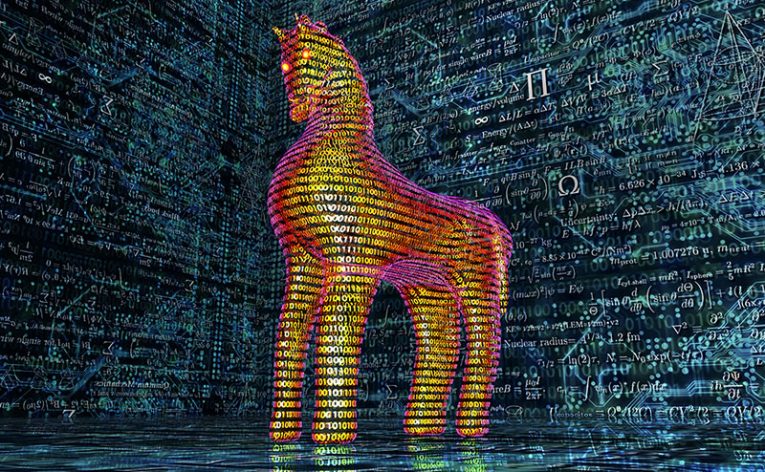
The Phonzy trojan is a type of banking trojan that belongs to the family of trojan-stealers. This type of trojan has become increasingly common with the rise of online banking worldwide. As the name suggests, banking trojans are designed to steal the credentials of a user's banking account. Banks typically have security mechanisms in place to prevent such attempts, but banking trojans are equipped with methods to bypass these security layers.
The Phonzy trojan is capable of obtaining banking credentials in a variety of ways. For banks that lack anti-stealer protection on their online banking pages, the trojan can simply copy and paste the user's credentials into a separate file, which is then sent to a command server. However, banks that prioritize customer security force the trojan to take a more circuitous route. The Trojan:Script/Phonzy.A!ml can alter the user's networking settings and browser configurations to identify when the user is accessing a secure banking page. It then displays a well-crafted phishing page to the user by modifying the HOSTS file. This fake page only includes a login window and a login error message, but is designed to fool the user into entering their login credentials.
What are Trojans and How Can They Infect Your System?
Trojans, also known as Trojan horses, are a type of malicious software that is disguised as legitimate software. They are designed to trick users into installing or executing them, and once they have gained access to a system, they can perform a variety of harmful actions.
Trojans can infect a system through a number of different methods, including:
- Email attachments: Trojans can be sent as email attachments, often disguised as a legitimate file type or document.
- Software downloads: Trojans can be disguised as legitimate software downloads, such as free games or utilities, and distributed through peer-to-peer networks or file-sharing sites.
- Malicious websites: Trojans can be downloaded onto a system when a user visits a compromised or malicious website.
- Drive-by downloads: Trojans can be downloaded onto a system without the user's knowledge or consent when they visit a compromised website or click on a malicious ad.
- Once a Trojan has infected a system, it can perform a wide range of actions, depending on its specific design. Common actions include:
- Stealing sensitive information: Trojans can be designed to steal sensitive information, such as login credentials, credit card numbers, or personal information.
- Creating backdoors: Trojans can create backdoors that allow attackers to remotely access the infected system.
- Deleting files or data: Trojans can be programmed to delete files or data on the infected system, causing damage or disruption.
- Installing additional malware: Trojans can be used to install additional malware onto the infected system, such as ransomware or spyware.
To protect against Trojans, it is important to maintain up-to-date antivirus and anti-malware software, avoid downloading or opening suspicious files or attachments, and practice safe browsing habits, such as avoiding clicking on suspicious ads or links.








