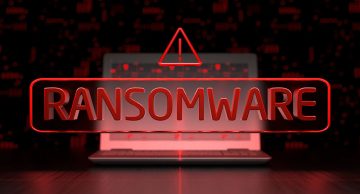PatchWorkApt Ransomware is a New Chaos Spinoff

PatchWorkApt is a newly discovered variant of the Chaos ransomware. Upon infiltrating a computer system, PatchWorkApt encrypts files, adds a series of random characters to filenames, and generates a ransom note named "look_this.txt."
An illustration of the renaming pattern applied by PatchWorkApt to encrypted files is as follows: "1.jpg" transforms into "1.jpg.b621," "2.png" becomes "2.png.xp9y," and so on. The ransom note alerts the victim that their network has been compromised, with all data on their systems encrypted using the AES-256 algorithm. It emphasizes the exclusive possession of the decryption key by the attacking group and warns against attempting recovery without it, citing potential irreparable damage.
The group responsible for the attack, explicitly stating their financial motives, encourages the victim to trust them and initiate contact to negotiate terms for decrypting the files. In an effort to build trust, they propose sending encrypted files for verification. Contact details are provided via email addresses (patchworkapt@tutanota.com and patchworkapt@msgden.net), assuring the victim that, upon payment, the group will furnish the necessary decryption key software for restoring the files.
PatchWorkApt Ransom Note in Full
The complete text of the PatchWorkApt ransom note reads as follows:
Your network has been breached by PatchWorkApt ransomware group.
Your network and encrypted the data on your systems.Your ID:-
This is your credential for communication and decryption.Decryption is only possible with a private key that only we posses.
Our group's only aim is to financially benefit from our brief acquaintance,this is a guarantee that we will do what we promise.
Scamming is just bad for business in this line of work.All your files are encrypted using AES-256 military grade algorithm. So,
- Don't try to recover data, because the encrypted files are unrecoverable unless you have the key.
Any try for recovering data without the key (using third-party applications/companies) causes PERMANENT damage. Take it serious.- You have to trust us. This is our business (after firing from high-tech companies) and the reputation is all we have.
- All you need to do is following up the payment procedure and then you will receive decrypting key using for returning all of your files and VMs.
Contact us to negotiate the terms of reversing the damage we have done.
We advise you not to use any data recovery tools without leaving copies of the initial encrypted file.
You are risking irreversibly damaging the file by doing this.How to contact us?
When communicating with us, please attach your victim ID, so that we can decrypt and cooperate faster.Our email:
PatchWorkApt@tutanota.com
patchworkapt@msgden.netwhy trust us?
If you pay the ransom, we will provide the decryption key software and send it to your mailbox.
Provide some encrypted files, send them to us, and verify our authenticity and trustworthiness through this amazing decryption.
How Can You Protect Your Data from Ransomware Attacks?
Protecting your data from ransomware attacks is crucial to prevent potential loss, unauthorized access, and financial extortion. Here are several measures you can take to enhance your data security:
Backup Regularly:
Implement a regular and automated backup system for your important data. Ensure backups are stored securely and are easily recoverable.
Use Reliable Security Software:
Install reputable antivirus and anti-malware software to detect and prevent ransomware infections. Keep the software updated to ensure it can identify the latest threats.
Update Software and Operating Systems:
Regularly update your operating system, software applications, and security software to patch vulnerabilities. Many ransomware attacks exploit outdated software.
Enable Automatic Updates:
Enable automatic updates for your operating system and software to ensure you receive the latest security patches promptly.
Employ Email Security Practices:
Exercise caution when opening email attachments or clicking on links, especially if the email is unexpected or from an unknown sender. Use email filtering and authentication tools to minimize phishing risks.