Notoings.com Notifications: the Things Behind Unwanted Alerts
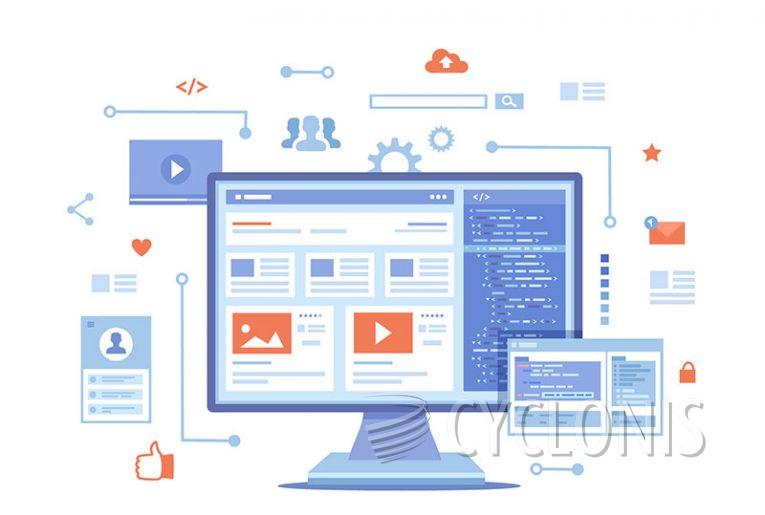
Table of Contents
What is Notoings.com?
Notoings.com is a deceptive website that tries to gain permission to send notifications to users' devices. Unlike legitimate sites, which often request notification access for useful updates, Notoings.com uses misleading tactics to obtain this access. Visitors to the site are met with a simple but deceptive message, urging them to click "Allow" to verify they're not robots. This prompt is a standard trick among scam websites, used to get users to unknowingly permit the site to send frequent and intrusive notifications.
The Role of Browser Hijackers and Their Methods
Browser hijackers are intrusive applications or scripts that modify browser settings without the user's informed consent. Their goal is often to drive traffic to specific sites, display unwanted ads, or gain access to users' personal information. By changing homepage settings or redirecting searches, hijackers can manipulate users' browsing experience, making it difficult for them to access preferred content and more likely to encounter untrustworthy websites like Notoings.com.
While Notoings.com itself doesn't function as a browser hijacker, it often appears to be connected to hijacker activities. Browser hijackers may redirect users to Notoings.com or similar sites, where users are then encouraged to allow notifications. Once these permissions are granted, users experience a surge of unwanted pop-ups and alerts.
Why Sites Like Notoings.com Seek Notification Permissions
Notoings.com aims to secure notification access to deliver ads, pop-ups, and alerts directly to users' screens. These notifications often promote unreliable or suspicious content, such as fake virus alerts or misleading security warnings. By establishing a direct communication line with users, Notoings.com can send notifications that encourage them to visit specific pages, download certain apps, or even purchase unnecessary products and services.
Notifications from sites like Notoings.com can also contain fraudulent offers, prompting users to click on links that lead to questionable web pages or phony downloads. Granting permission to receive notifications from these sites can expose users to a stream of spammy, misleading content that is challenging to stop once it's in place.
Fake Alerts and Scams Spread Through Notifications
A notable tactic used by Notoings.com notifications is the display of fake system alerts, including fake virus warnings. For instance, Notoings.com may show messages claiming that a virus detection tool has identified threats on the user's device, urging an immediate scan. Although these alerts may reference legitimate security brands, they are not affiliated with the companies and are purely designed to frighten users into taking unnecessary actions.
These alerts can also lead users to phishing sites that mimic official websites, encouraging them to enter sensitive data such as usernames, passwords, or payment information. In other cases, the notifications promote fake technical support scams, where users are pressured to pay for unneeded services or software, ultimately benefiting scammers.
How Users End Up on Sites Like Notoings.com
Visitors often find themselves on Notoings.com unintentionally, typically after clicking suspicious ads, pop-ups, or links on unreliable pages. Pages that host pirated content, such as torrent sites and unauthorized streaming platforms, are common culprits for leading users to sites like Notoings.com. These pages are often connected to rogue advertising networks that redirect users to deceptive sites.
Additionally, adware installed on a device may show ads that guide users to Notoings.com or similar scam websites. Phishing emails with embedded links and suspicious attachments are also frequent gateways to these unwanted notifications.
Similar Sites and Their Tactics
Sites resembling Notoings.com, like altaipeak.top, primewallsecurity.co.in, and Dr23.biz, use similar deceptive methods to gain notification access. These websites often mimic CAPTCHA checks or suggest that users need to click "Allow" to proceed with some action, whether it's to verify their age or to start a download. Once users accept, they experience a constant flow of spammy notifications that promote misleading ads, fake lotteries, or even fraudulent surveys, all designed to trick users into spending money or sharing personal information.
Recognizing and Preventing Unwanted Notifications
Websites can only send notifications once users grant permission. If you're experiencing unwanted notifications from Notoings.com or similar pages, it's because the site was inadvertently granted access. To avoid this in the future, be cautious when visiting unfamiliar sites, especially those prompting you to allow notifications to "verify" yourself or complete a simple task.
If a site unexpectedly requests notification permissions, consider exiting the page or choosing "Block" or "Deny." This can prevent you from receiving spammy notifications and help you avoid the scams and unwanted content they often contain.
Safe Browsing Tips for Avoiding Notification Scams
When browsing, consider the following tips to steer clear of deceptive notification requests and avoid scam sites:
- Watch for Suspicious Permissions: If a site unexpectedly requests notification access, be wary of its intentions. Legitimate sites usually explain why they need access to notifications.
- Avoid Pop-Ups and Suspicious Ads: Clicking on ads or pop-ups from untrustworthy sources often leads to scam sites. Stick to official and reliable sites for your browsing and downloading needs.
- Rely on Reputable Email Practices: Don't click links or open attachments from unknown senders, as they may lead to scam sites like Notoings.com.
Navigating the Web with Confidence
Notoings.com is one of many sites using deceptive notifications to drive traffic and push misleading content. By staying cautious about permissions and avoiding untrustworthy sites, you can greatly reduce the risk of encountering unwanted notifications and scams. A little awareness can go a long way in making your browsing experience safer and more secure.








