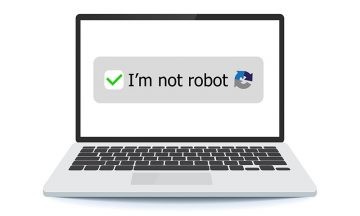The Potential Threat Behind Nonprilor.com Ads
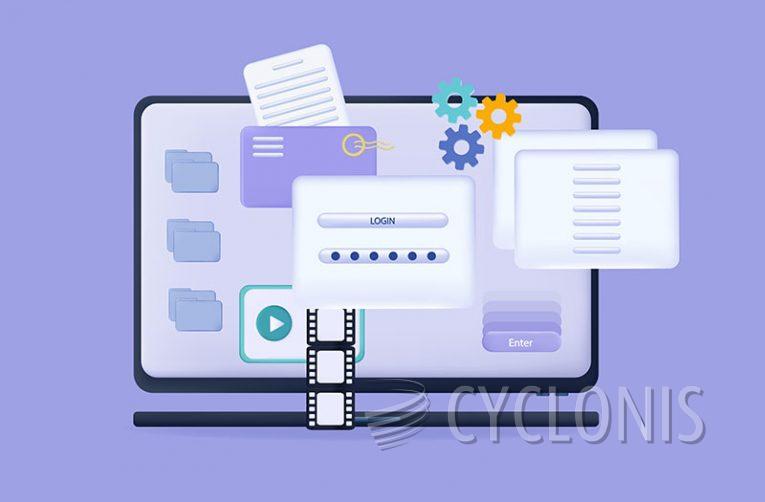
Table of Contents
Understanding Nonprilor.com
Nonprilor.com is a website that employs deceptive tactics to gain access to your browser settings. When users visit the site, they encounter a CAPTCHA verification prompt, instructing them to click "Allow" to confirm they are not robots. This simple action inadvertently grants permission for the site to deliver browser notifications, which can then be used for various intrusive and potentially harmful activities.
What Browser Hijackers Do
Browser hijackers, such as those associated with Nonprilor.com, alter your browser's behavior without your explicit consent. They can redirect your searches, change your homepage, and inundate you with unwanted advertisements. These hijackers often come bundled with other software or through deceptive prompts like fake CAPTCHA verifications, which trick users into enabling their activities.
The Intent Behind Browser Hijackers
The primary goal of browser hijackers is to generate revenue through advertising. Once they have control over your browser settings, they can flood your screen with ads that generate clicks and ad revenue for the hijackers. Some hijackers also have more nefarious purposes, such as tracking your online activity to gather personal data, which can then be sold to third parties. However, that is definitely the worst-case scenario.
Nonprilor.com’s Tactics
Nonprilor.com, like other rogue websites, utilizes spam notifications to promote various types of content. This can include online scams, unreliable software, and potentially harmful applications. The notifications are tailored to look legitimate, often mimicking well-known brands or services to gain user trust. However, the content they promote is seldom endorsed by these brands and is usually a ploy by scammers to earn illegitimate commissions.
Recognizing the Threat
If you've encountered Nonprilor.com and clicked "Allow" on its CAPTCHA prompt, you may notice an increase in pop-up ads and redirected searches. These are telltale signs of a browser hijacker. Other symptoms include changes to your homepage or search engine, new toolbars or extensions that you didn't install, and a general slowdown of your browser performance.
Prevention and Protection
To protect yourself from browser hijackers like Nonprilor.com, it's crucial to be cautious when browsing the web. Avoid clicking on suspicious links or pop-ups, and be wary of sites that ask for permissions through deceptive means. Always download software from official and verified sources, and take the time to read through installation prompts carefully to avoid bundled software.
Removing Nonprilor.com and Similar Threats
If you suspect that Nonprilor.com has hijacked your browser, there are steps you can take to remove it. Start by resetting your browser settings to default and removing any unfamiliar extensions or add-ons. You can also use reputable security software to scan for and eliminate any unwanted programs. Regularly updating your security software will help protect against future threats.
Staying Safe Online
Educating yourself about the tactics used by sites like Nonprilor.com is the first step in staying safe online. By learning how browser hijackers function and their objectives, you can make better choices about which websites to trust and how to deal with suspicious online content. Always remember that being vigilant and cautious is your best protection against these threats.
Browser hijackers may not be the most severe threats, but they are certainly a nuisance that can compromise your privacy and online experience. You can ensure a safer and more enjoyable online journey by staying informed and taking proactive steps to protect your browser.