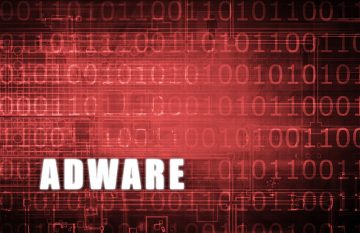Mightytechy Might Lead You To Annoying Websites

Table of Contents
Introduction to Mightytechy
Mightytechy is a browser extension that has garnered attention due to its behavior of displaying numerous pop-up advertisements and redirecting users to unfamiliar websites. While it may not pose a direct threat, its actions can disrupt the browsing experience and raise concerns about user privacy and security.
The Behavior of Mightytechy
Once installed, Mightytechy integrates into the user's browser and begins to exhibit behaviors such as generating pop-up ads and causing unexpected redirects. These actions can interfere with normal web activities, leading to frustration and potential exposure to questionable online content.
Potential Risks of Unfamiliar Websites
Frequent redirections to unknown websites can inadvertently expose users to cybersecurity risks. Some of these sites may contain misleading information, phishing attempts, or prompts to download unwanted software. Engaging with such content increases the likelihood of encountering security issues or compromising personal data.
Accidental Installation of Extensions Like Mightytechy
Users often install extensions like Mightytechy unintentionally. This can occur when downloading software from unofficial sources, clicking deceptive advertisements, or overlooking bundled offers during the installation of other applications. Such methods can lead to the inadvertent addition of unwanted extensions.
Modifications to Browser Settings
Upon installation, extensions like Mightytechy may alter browser settings without explicit user consent. Changes can include modifying the homepage, default search engine, or new tab behavior. These alterations are typically designed to redirect web traffic to specific sites, thereby increasing ad revenue for the extension's developers.
Objectives Behind Browser Modifications
Modifying browser settings' primary goal is to drive user traffic to certain websites, boost ad impressions, and generate revenue. By redirecting users or displaying targeted ads, developers can monetize user activity, often at the expense of the user's browsing experience and privacy.
Preventing Unwanted Extensions
To avoid installing unwanted extensions like Mightytechy, consider the following precautions:
- Download Software from Trusted Sources: Always obtain applications and extensions from official websites or reputable app stores.
- Review Installation Prompts Carefully: During software installation, opt for custom settings to deselect any additional offers or bundled software.
- Be Cautious with Online Advertisements: Avoid clicking on pop-ups or ads that promise software downloads or updates, especially from unfamiliar sources.
- Regularly Audit Installed Extensions: Periodically review your browser's list of installed extensions and delete any that are unnecessary or unfamiliar.
Bottom Line
While Mightytechy is not inherently malicious, its behavior can disrupt the browsing experience and potentially expose users to security risks. By understanding how such extensions operate and adopting cautious online practices, users can maintain greater control over their browsing environment and safeguard their personal information.