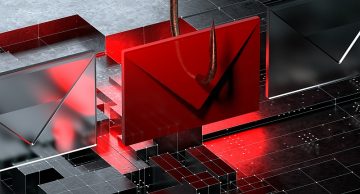Beneath The Surface: LinkedIn Message Notification Email Scam

Table of Contents
Not What It Seems
The "LinkedIn Message Notification" scam is a deceptive phishing attempt disguised as a professional opportunity. It arrives via email and is styled to resemble an official message from LinkedIn, the well-known platform for professional networking. The subject usually hints at a business inquiry, like a request to purchase products from the recipient's company, sparking curiosity and urgency.
However, despite its polished appearance, this email has no affiliation with LinkedIn or any legitimate business. Instead, it's a cleverly constructed trap designed to steal sensitive login credentials through a fake email login page.
What Happens When You Click
Within the body of the fake message, users are prompted to check a supposed LinkedIn message by clicking a link. That link, however, doesn't direct to LinkedIn. Instead, it opens a phishing page that mimics an email login screen. The page may even display branding from services like Zoho to mask its fraudulent nature further.
Once a user enters their credentials, the information is immediately sent to scammers. With access to your inbox, these attackers can dig into stored emails, reset passwords for connected accounts, and exploit your identity in various ways.
Here's what the fraudulent message says:
Subject: XXXXXXX - New Message Notification
LinkedIn New Message Notification
Dear Sir/Ma'am,
you've got a message from German Skillet Int'l (Contact Us), details as below:Sender Name Mr Eduardo
Receiver Email XXXXXXX
whatsapp +34 56** 32** ****
Message Good day,Would like to know more about your product and also your payment terms.
Can you ship to Spain for some urgent trial order?
IP: 85.136.16.76
Country/Region: Spain
Reply Immediately
Beyond the Inbox: A Cascade of Consequences
Email accounts often serve as gateways to a range of personal and professional services. When a scammer gains access, they can pivot quickly—targeting social media profiles, cloud storage, online banking, and more. They might impersonate the victim to ask for money, promote scams, or spread malware through convincing messages.
The risks don't stop there. Hijacked accounts tied to financial platforms may be used to make unauthorized purchases or initiate money transfers. In a matter of minutes, a single slip-up can lead to widespread damage across multiple services.
How This Scam Fits a Larger Pattern
The "LinkedIn Message Notification" email is just one instance in a long line of phishing schemes. Others may claim to offer refunds, alert users to account security issues, or announce unexpected rewards or inheritances. What they all share is a strategy rooted in deception: create urgency or opportunity, then trick users into giving up sensitive information.
While the details change from one campaign to the next, the underlying goal is consistent—gain access, exploit the victim, and move on before the breach is detected.
How Scammers Deliver Their Deceptions
These scams are usually delivered via spam emails, but they're not limited to the inbox. Similar phishing links can be found in social media messages, direct messages on forums, and even text messages (SMS). The emails are often generated in bulk and distributed through compromised servers or rogue advertising networks.
The more convincing the email or message, the more likely it is to succeed. Scammers frequently mimic the tone, layout, and branding of trusted companies to lower users' guard.
Malware and Phishing: A Dangerous Duo
Phishing scams are closely tied to malware distribution. Often, spam emails carry attachments or links that initiate infections when opened. These attachments might be disguised as invoices, reports, or other business-related documents in formats like PDF, DOCX, ZIP, or even executable files.
In some cases, users must enable macros or click embedded links for the malware to activate—adding another layer of deception. If successful, the malware may steal data, install spyware, or open a backdoor for further attacks.
Best Practices to Stay Safe
Avoiding scams like the LinkedIn message notification phishing email requires a mix of vigilance and good digital hygiene. Here are a few simple practices to help keep your accounts secure:
- Verify the sender before clicking any links. Official messages from LinkedIn will come from trusted domains.
- Hover over links to check their true destination—if it doesn't match LinkedIn's domain, don't click.
- Use two-factor authentication (2FA) on all important accounts. Even if credentials are stolen, 2FA adds an extra layer of protection.
- Be skeptical of urgent or unexpected messages—especially those asking you to log in, reset a password, or view confidential information.
- Only download attachments or software from known and reputable sources.
Final Thoughts
The "LinkedIn Message Notification" scam reminds us how easily trust can be manipulated in a digital world. These attacks don't rely on complex hacking—they exploit human nature: curiosity, ambition, and routine.
Staying informed and cautious is the most effective way to outsmart phishing schemes. By questioning unfamiliar prompts and taking the time to verify before clicking, you put a barrier between your information and those trying to take it. In the end, digital security starts with awareness.