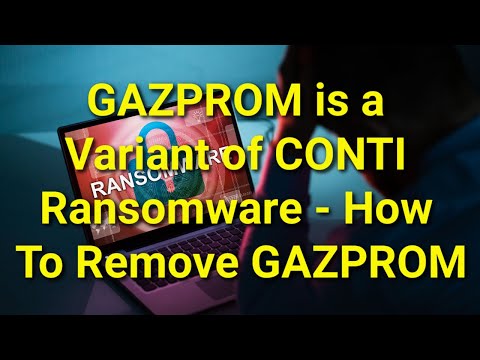GAZPROM Ransomware Will Lock Your Files

GAZPROM is a form of malware that utilizes the code of the CONTI ransomware to encrypt data and demand a ransom in exchange for its decryption.
We tested GAZPROM on a testbed and observed that it appended the ".GAZPROM" extension to the filenames of all encrypted files. This ransomware then displayed ransom notes in both a pop-up window and an HTML file, warning victims not to modify or use third-party decryption tools on their encrypted files, as it may render the data undecryptable.
The note also cautioned against seeking outside assistance, as it could result in financial loss or scamming. The attackers demanded payment for the decryption of files, with the amount increasing if victims failed to contact them within 24 hours.
Table of Contents
GAZPROM Ransom Note Threatens to Up Ransom in a Day
The full text of the GAZPROM ransom note reads as follows:
Your files has been encrypted!
Need restore? Contact us:Telegram @gazpromlock
Dont use any third party software for restoring your data!
Do not modify and rename encrypted files!
Decryption your files with the help of third parties may cause increased price.
They add their fee to our and they usually fail or you can become a victim of a scam.We guarantee complete anonymity and can provide you with proof and
guaranties from our side and our best specialists make everything for restoring
but please should not interfere without us.If you dont contact us within 24 hours from encrypt your files - price will be higher.
Your decrypt key: -
GAZPROM
How Can You Protect Your Data Against Ransomware Like GAZPROM?
Protecting your data against ransomware like GAZPROM requires a combination of preventive measures and best practices. Here are some tips to help you safeguard your data:
- Keep your software and operating system up to date: Regularly updating your software and operating system can help patch vulnerabilities that ransomware can exploit.
- Use anti-malware software: Install and use anti-malware software to scan your system for potential threats, including ransomware. Ensure that your anti-malware software is up to date and schedule regular scans.
- Practice safe browsing habits: Avoid downloading attachments or clicking on links from unknown or suspicious sources, as these can be vectors for ransomware attacks.
- Backup your data regularly: Regular backups can help you recover your data in the event of a ransomware attack. Store backups on external drives or cloud storage, and make sure to disconnect them when not in use.
- Use strong and unique passwords: Use strong, unique passwords for your accounts, and enable two-factor authentication when possible.
By following these tips, you can reduce the risk of a ransomware attack and protect your valuable data from being held hostage by attackers like GAZPROM.