Demandheartx.com Attempts to Flood Visitors With Ads
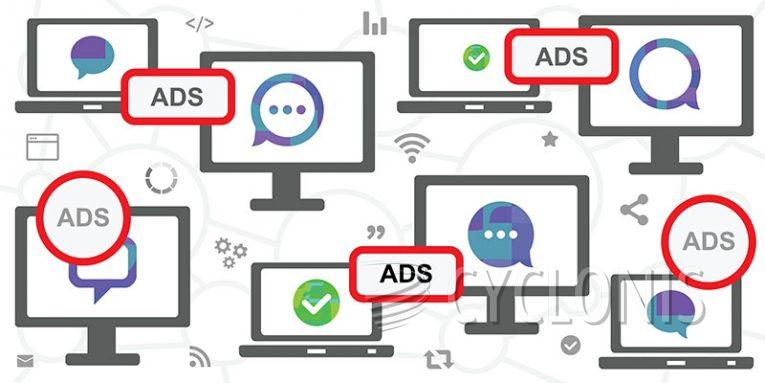
In our evaluation of demandheartx.com, we observed that its primary aim is to entice visitors into enabling notification permissions through deceptive means. We came across this site while examining other unreliable websites. It is strongly advised to steer clear of sites like demandheartx.com and refrain from allowing them to display notifications.
Demandheartx.com presents an image of robots alongside a message prompting visitors to click the "Allow" button to verify their human identity. The site suggests that clicking this button will grant access to its content. However, this action actually enables the page to show notifications.
Our analysis uncovered that demandheartx.com has the capability to present fake McAfee notifications, falsely claiming the detection of a virus and the compromise of a computer by suspicious programs. These notifications utilize scare tactics in an attempt to deceive visitors into clicking on them.
Engaging with notifications from demandheartx.com may lead users to various unreliable pages. Users could be redirected to phishing websites impersonating legitimate companies or services, where they might unwittingly disclose personal details like passwords, credit card numbers, or login credentials.
Additionally, clicking on notifications from demandheartx.com could direct users to websites hosting malware, potentially resulting in the unintentional download and execution of malicious software onto users' computers. Furthermore, users may be directed to sites (e.g., fake giveaways or lotteries) designed to deceive them into giving away money or personal information.
Why Should You Avoid Clicking 'Allow' on Unfamiliar Pages?
It's advisable to avoid clicking 'Allow' on unfamiliar pages due to several potential risks and threats associated with granting notification permissions. Here are some reasons why:
Phishing and Scams: Unfamiliar pages may use deceptive tactics to trick users into enabling notifications. Clicking 'Allow' on such pages could lead to exposure to phishing scams, where users are misled into divulging sensitive information like passwords, credit card details, or personal data.
Malware and Viruses: Some websites may present fake notifications or employ malicious scripts that, when allowed, can lead to the download and execution of malware or viruses on your device. This can compromise your device's security and lead to data loss or theft.
Unwanted Notifications: Granting notification permissions to unfamiliar pages may result in the bombardment of unwanted notifications, including advertisements, pop-ups, and alerts. These notifications can be intrusive, disruptive, and annoying, diminishing your browsing experience.
Privacy Concerns: Allowing notifications from unfamiliar pages may compromise your privacy by granting them access to your browsing habits and preferences. They may collect data about your online activities for targeted advertising or other purposes without your consent.
Financial Risks: Clicking 'Allow' on unfamiliar pages could expose you to financial risks, such as scams that trick users into making purchases, providing payment information, or subscribing to costly services without their knowledge or consent.








