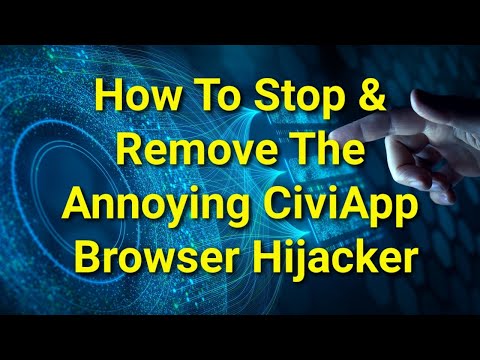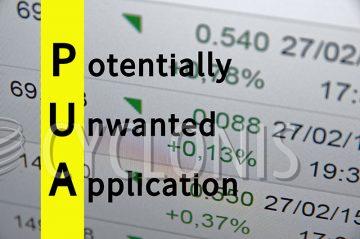The CiviApp PUP: What You Need to Know

In the complex world of digital security, understanding the threats posed by potentially unwanted programs (PUPs) is crucial. One such PUP, known as CiviApp, has garnered attention for its deceptive tactics and deceitful capabilities. Here we delve into what CiviApp is, how potentially unwanted programs operate, and what they aim to achieve.
Table of Contents
What is CiviApp?
CiviApp is classified as a Potentially Unwanted Program (PUP). These types of applications are known for their dubious nature and may often possess harmful capabilities. CiviApp typically infiltrates systems bundled with other software, making it easy for users to unintentionally install it. While it may appear to offer useful functionalities, its true nature is far more insidious.
The Deceptive Nature of PUPs
Potentially unwanted applications often present themselves as harmless and beneficial tools. However, rather than providing the promised functionalities, they usually engage in activities that can harm the user's system and compromise their privacy.
Most PUPs, including CiviApp, are designed to collect user data. This can include URLs visited, webpages viewed, search queries, internet cookies, and, in the worst-case scenario, login credentials, personally identifiable details, and even credit card numbers. The collected data is then monetized, either by selling it to third parties or using it for other profit-driven purposes.
The Functions of Adware and Browser Hijackers
Another common trait of PUPs is their ability to function as adware. Adware displays advertisements across various interfaces, such as websites and desktops, often promoting deceptive and malicious content. Clicking on these ads can lead to stealthy downloads and installations of additional unwanted software. Adware may also force-open dubious webpages without user consent.
Beyond adware, PUPs can also possess browser-hijacking capabilities. Browser hijackers modify default search engines, homepages, and new tab/window URLs to redirect users to promoted websites. These hijackers typically endorse fake search engines that cannot generate genuine search results, instead redirecting users to legitimate search engines like Google or Bing. In rare cases where these fake search engines do provide results, they are often inaccurate and filled with sponsored, deceptive, and potentially dangerous content.
The Risks of PUPs
Unwanted software like CiviApp on your device can lead to a host of issues. These include system infections, severe privacy breaches, financial losses, and even identity theft. Understanding the risks and taking measures to avoid such applications is important.
Examples of Potentially Unwanted Applications
We have covered numerous unwanted applications, such as Mixability and many others. PUPs often appear legitimate and harmless, enticing users with promises of advantageous features. However, these features rarely work as advertised, and even when they do, the application's underlying harmful capabilities render them unsafe.
The Spread of PUPs
Unwanted applications are often promoted through legitimate-looking download pages and scam sites. These sites are usually accessed via redirects generated by rogue advertising networks, intrusive ads, misspelled URLs, spam browser notifications, and installed adware. The bundling technique, where legitimate software is packed with unwanted or malicious supplements, is a common method for distributing PUPs. These bundled setups are often found on freeware and file-hosting sites, peer-to-peer sharing networks, and other suspicious sources.
How to Avoid PUPs
To avoid installing potentially unwanted applications like CiviApp, it is essential to adopt a cautious approach to downloading and installing software. Always research software before downloading or purchasing it and ensure that downloads are made from official and verified channels. During installation, read the terms carefully, explore all available options, and opt for "Custom/Advanced" settings to avoid additional unwanted apps, extensions, and features.
Browsing with Caution
Be vigilant while browsing the internet. Fraudulent and dangerous online content often appears legitimate and harmless. Intrusive advertisements, in particular, may look innocuous but can redirect you to highly questionable websites promoting scams, pornography, gambling, and other adult content.
Final thoughts
Understanding the dangers posed by potentially unwanted applications like CiviApp is crucial for maintaining digital security. By recognizing the deceptive nature of these applications, their harmful capabilities, and the methods they use to infiltrate systems, users can take proactive steps to protect themselves. Always be cautious with downloads, installations, and online browsing to safeguard your personal information and digital well-being.