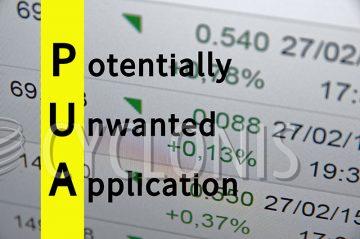Remove Browser Assistant

Browser Assistant is a Potentially Unwanted Program (PUP) for Windows, which could cause some trouble if it ends up on your device. While it is not dangerous, it is certainly not going to assist you in a positive manner. The purpose of Browser Assistant is to take over your browser settings, and then promote 3rd-party website. The promotion happens by setting a 3rd-party site as your default search engine and new tab page. Because of the change, you might have a difficult time finding relevant search results, or navigating the Web like you are used two.
The Browser Assistant software is often installed through shady means and misleading instructions. For example, it might arrive through software bundles, fake downloads, or other misleading content. The good news is that you can prevent such software from bothering you by automating your system's defenses. Using an up-to-date security tool is usually enough to prevent such apps from reaching your device at all. If you find Browser Assistant on your device, you should take care of its removal with the help of a god antivirus tool. Once you dispose of the PUP, you can easily restore your browser configuration.