Apple Mac Security Center Pop-Up Scam Tries To Exploit a Familiar Name
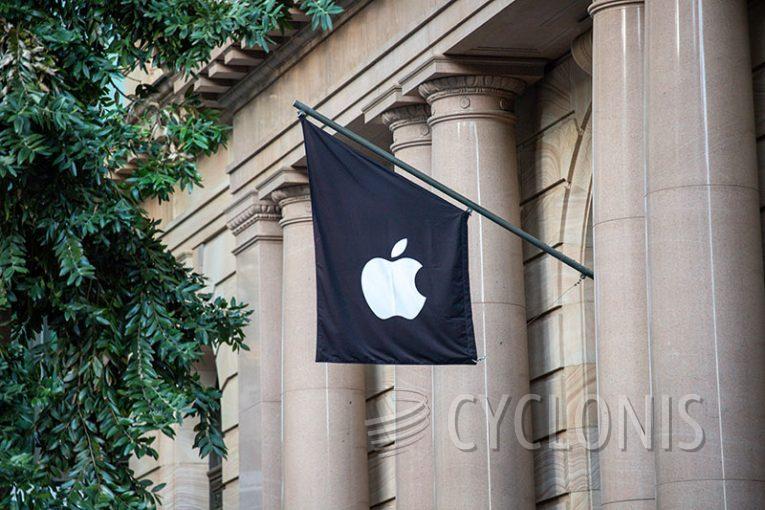
The "Apple Mac Security Center" pop-up scam is a deceptive tactic that borrows the trusted Apple brand to gain users' confidence. It appears as a security alert, claiming threats have been found on the Mac device in use. However, this alert has nothing to do with Apple or the macOS operating system. Its real purpose is to convince users to call a fake support number, setting the stage for a larger scam.
Here's what the fake message says:
Apple Mac Security Center Center
Threat Detected: xxabc Detected
Address IP: -
Location: -
ISP: -Access has been blocked ..
Contact Apple mac Support: +1 877-515-2482
Table of Contents
How the Pop-Up Gets Your Attention
Once on the scam page, users are bombarded with pop-ups layered over a webpage styled to look like an Apple security dashboard. The alerts are crafted to create urgency: they say access has been blocked due to security concerns and prompt users to call a helpline immediately. This illusion of an emergency is the scammers' hook, making the experience feel legitimate and pressing.
The Goal Behind the Fake Helpline
The helpline is the main tool used by the scammers. When someone calls, they're connected to an individual pretending to be a certified Apple technician. These impostors then attempt to persuade the caller to allow remote access to their Mac. This step is presented as necessary to "remove threats" or "restore system integrity." Unfortunately, it gives the scammer free rein over the user's machine.
What Happens When Access Is Granted
Remote access software used in these scams is often legitimate—tools like TeamViewer or AnyDesk are commonly misused for this purpose. Once inside, the scammers may remove existing security tools, install unnecessary apps, or perform fake scans to support their claims. Behind the scenes, they could be copying sensitive data or changing settings that weaken system defenses.
The Real Cost of Fake Tech Support
Many of these scams end in a payment request. The caller is often told they must pay for a security fix, antivirus service, or license renewal. These payments are not only unnecessary—they're also often requested via hard-to-trace methods like gift cards, cryptocurrency, or even cash sent by mail. This is a clear attempt to ensure the money can't be easily recovered or linked back to the scammers.
What Scammers Want From Your Device
The scammers aren't just after payment. They often try to collect personal and financial information that can be used or sold later. This includes login credentials for email, banking, shopping platforms, and cloud services, as well as ID details, stored documents, and credit card information. With enough of this data, scammers can attempt identity theft or gain access to more valuable accounts.
How to Get Rid of the Scam Pop-Up
Sometimes, these scam pages are difficult to close. If the pop-ups are unresponsive or lock your browser, the best option is to use the Activity Monitor on macOS to force quit the browser. When reopening it, don't restore the previous session—doing so could bring the same scam page back. Starting fresh ensures the deceptive page doesn't reload automatically.
If You’ve Granted Remote Access: What Now?
If you allowed someone to remotely access your device through this scam, it's important to act quickly. First, disconnect from the internet to end the connection. Then, uninstall the remote access software they used. Finally, run a full system scan using trusted security tools and remove any threats found. If you shared sensitive data, consider changing your passwords and monitoring financial activity closely.
How People End Up On These Scam Pages
Scam websites like this are often promoted through misleading ads, typos in web addresses, links in sketchy emails, or even bundled with shady browser extensions. Visiting streaming services of questionable legality, downloading pirated content, or clicking unfamiliar ads can also lead to these traps. In many cases, users are unaware of how they arrived at such a page.
Protecting Yourself Going Forward
To avoid falling for similar scams, develop a habit of verifying alerts before taking action. Apple does not display pop-ups in your browser about system threats, nor does it prompt users to call support through websites. Always check the URL of any site displaying security warnings. Be especially cautious with sites that ask to install software or request remote access.
Stay Smart, Stay Safe
The Apple Mac Security Center pop-up scam is one of many schemes designed to manipulate users into handing over money and information. While the tactics are clever, they rely heavily on urgency and impersonation. By staying alert and questioning unexpected messages, users can control of their digital environment and avoid becoming the next target.








