App_assistant Spams Unwanted Ads
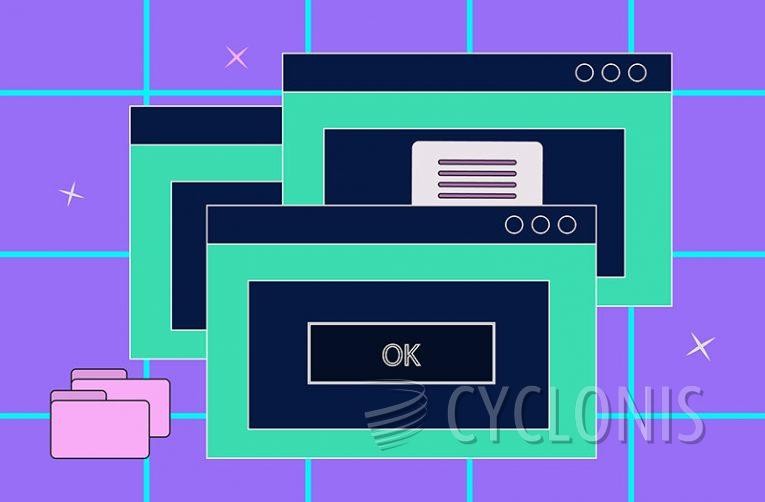
Upon examination, it has been ascertained that app_assistant is an advertising-supported application created to inundate users with intrusive advertisements. Typically, users acquire apps like app_assistant from untrustworthy sources. In addition to displaying ads, app_assistant may carry out other actions.
App_assistant has the capability to showcase various intrusive and potentially harmful advertisements, encompassing pop-ups, banners, coupons, interstitial ads, video ads, in-text ads, fake alerts, and search engine result ads. Clicking on ads generated by app_assistant can lead to unfavorable consequences.
Engaging with these ads may redirect users to potentially malicious websites hosting malware, phishing scams, or fraudulent content. These sites might exploit vulnerabilities in the user's system, resulting in the installation of harmful software or the compromise of sensitive information.
Moreover, users might unintentionally download counterfeit security software or become victims of deceptive schemes, such as fake giveaways or surveys, introducing additional security risks and potential financial losses.
It is crucial to highlight that app_assistant may engage in unauthorized data collection, jeopardizing user privacy and security. There is a possibility that app_assistant tracks users' online behavior, collecting information like browsing habits, search queries, and visited websites. Additionally, it may harvest personal details such as IP addresses, geolocation, device identifiers, and login credentials.
Some adware can function as a browser hijacker, altering browser settings without user consent or knowledge and redirecting them to undesirable websites, such as fake search engines. Therefore, it is highly recommended not to trust app_assistant and similar apps and to uninstall any adware that may already be present.
What Are Browser Hijackers and How Do They Overlap With Adware?
Browser hijackers and adware are both types of potentially unwanted software that can disrupt users' web browsing experiences. Browser hijackers specifically target web browsers, altering settings without user consent. They often change the homepage, default search engine, and redirect users to unwanted websites.
Adware, on the other hand, focuses on displaying unwanted advertisements on a user's device, frequently bundled with free software downloads. Despite their distinct purposes, these two types of software can overlap in certain behaviors, creating a more intrusive online environment for users.
Overlap between browser hijackers and adware can be observed in several areas. Both may lead to unwanted advertisements, including pop-ups and banners, causing a more disruptive browsing experience. Additionally, alterations to browser settings, such as changes to the homepage or default search engine, can occur with both browser hijackers and certain adware variants. This shared characteristic contributes to a compromised online experience, emphasizing the importance of using reputable security tools, being cautious during software downloads, and regularly reviewing browser extensions to prevent and remove such unwanted software.







