Albabat Ransomware Demands Payment in Bitcoin
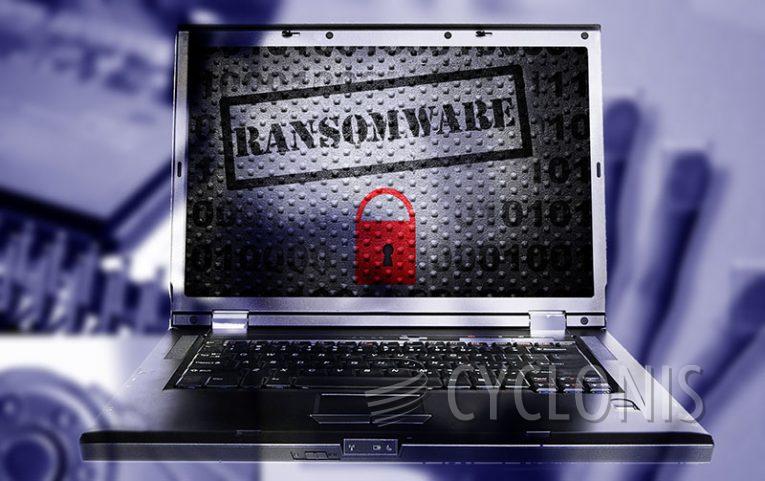
Albabat is a type of ransomware characterized by its file encryption mechanism. It encrypts files and appends the ".abbt" extension to their filenames. Additionally, it alters the desktop wallpaper and generates a ransom note named "README.html." For example, files like "1.jpg" are transformed into "1.jpg.abbt," and "2.png" becomes "2.png.abbt."
The desktop wallpaper message in Albabat notifies the victim that certain files have undergone encryption and directs them to obtain further details from the "README.html" file. The specific location of this file is specified within the "Albabat" folder, located in the user's root directory on their computer.
For Windows users, the file path is %USERPROFILE%\Albabat\readme\README.html, while Linux users are instructed to locate it at $HOME/Albabat/readme/README.html. The note contained in this file underscores the necessity of a private key controlled by the attacker for decryption. The victim is cautioned against any actions that may lead to the loss of the "Albabat.ekey" key, such as deletion or renaming.
The ransom note provides contact information through the email address albabat.help@protonmail.com and specifies that victims should only reach out after completing the payment. Details regarding the payment process, including a Bitcoin address and the specified amount (0.0015 BTC) also listed in the note.
Albabat Ransom Note Comes with Multiple Pages of Text
The extremely lengthy ransom note produced by the Albabat ransomware explains in detail how key pair encryption and decryption works and provides contact information. The note demands payment of 0,0015 BTC to obtain the decryption tools. The ransomware also changes the system's wallpaper and replaces it with an image containing the following text:
Albabat RANSOMWARE
Several of your files have been encrypted!
To find out more details about what happened and rescue your files, read the "README.html" file in the "Albabat" folder located in the user root of your computer:
Windows: %USERPROFILE% \ Albabat \ readme \ README.html
Linux: $HOME / Albabat / readme / README.html
How Can You Best Protect Your Files from Ransomware Similar to Albabat?
Protecting your files from ransomware, such as Albabat, requires a combination of preventive measures and proactive security practices. Here are some effective ways to safeguard your files:
Regularly Back Up Your Files:
Implement a robust and regular backup strategy for your important files. Use an external hard drive, cloud storage, or both.
Ensure that your backup solution is not constantly connected to your computer to prevent ransomware from affecting it.
Keep Software and Operating Systems Updated:
Regularly update your operating system, antivirus software, and all applications to patch vulnerabilities that could be exploited by ransomware.
Use Reliable Security Software:
Install reputable antivirus and anti-malware software on your computer. Keep it updated to provide real-time protection against known threats.
Exercise Caution with Email Attachments and Links:
Be cautious when receiving emails, especially from unknown or unexpected sources. Avoid clicking on suspicious links or downloading attachments from untrusted emails.
Implement Email Filtering:
Employ email filtering solutions to detect and block malicious emails before they reach your inbox. This can help prevent phishing and malware-laden attachments.
Limit User Privileges:
Use the principle of least privilege. Regular user accounts should not have administrator rights. Limiting user privileges can prevent malware from making significant system changes.








