AdBlock Adware Does the Opposite of What it Claims on the Box
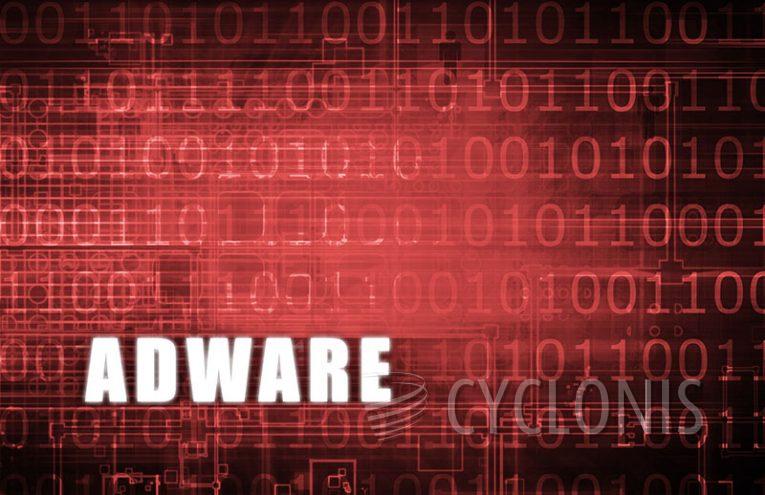
During our investigation into deceitful websites and potentially unwanted applications, our team of experts stumbled upon a cleverly camouflaged adware posing as the authentic AdBlock browser extension.
Legitimate ad-blockers are meticulously crafted to eradicate bothersome ads and might possess additional functionalities like thwarting tracking mechanisms, among others. In a rather cunning twist, this counterfeit extension doesn't fulfill its ad-blocking promises; instead, it pushes the very ads it claims to suppress.
Hence, if you notice the presence of what seems to be this extension on your browser and you haven't intentionally installed the legitimate AdBlock, it is strongly advised to promptly uninstall it to avoid intrusive and potentially harmful ads being displayed while you browse.
What Are Browser Hijackers and Rogue Browser Extensions?
Browser hijackers and rogue browser extensions are forms of malicious software that manipulate web browsers to alter user experiences, control search results, redirect users to unwanted websites, and potentially compromise privacy and security. Here's an explanation of each:
Browser Hijackers:
Browser hijackers are types of malware that modify a web browser's settings without the user's consent. They often change the default homepage, search engine, and new tab settings to point to malicious or unwanted websites. These modifications are intended to redirect users to websites that generate revenue for the attackers through pay-per-click advertising or by promoting affiliate products. Browser hijackers can negatively impact the user's browsing experience, expose them to potentially harmful content, and compromise their privacy.
Common behaviors of browser hijackers include:
- Changing default homepage and search engine settings.
- Displaying excessive and intrusive advertisements.
- Redirecting search queries to sponsored or malicious websites.
- Tracking user browsing habits and collecting personal information.
- Slowing down browser performance and system speed.
Rogue Browser Extensions:
Rogue browser extensions are malicious browser add-ons or plugins that appear to offer useful features or functionalities but, in reality, perform harmful actions. These extensions can be installed by users either intentionally or unknowingly, often as a result of deceptive tactics used by attackers.
Rogue browser extensions can perform various malicious actions, such as:
- Injecting unwanted advertisements into web pages.
- Tracking user activity and collecting personal information.
- Modifying search results to promote certain websites or products.
- Redirecting users to phishing or malicious websites.
- Stealing login credentials and sensitive information.
- Creating backdoors for further malware infiltration.
- Exploiting vulnerabilities in the browser to compromise security.







