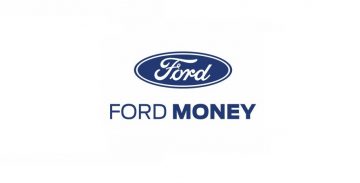Millennial Money - How to Outsmart Smartphone Scammers

With online banking and payment being an integral part of the regular smart device owner’s experience nowadays, it is no wonder that cyber-criminals are now actively targeting mobile devices as a matter of course.
As smart technologies evolved, the leap to online banking seems logical and all but inevitable. It’s the next logical step in the evolution of consumer-focused commerce when you think about it. Just as going inside the bank to get the coins to haggle with the local fishmonger was replaced with going to the ATM to get some banknotes to pay your bills, and shopping at a brick and mortar store is slowly getting sidelined by online stores, so too are shopping websites designed for desktop computers getting slowly pushed to the side by apps that allow users to order and pay for goods and services via the handiest devices available. That’s just the natural order of things – means that are quicker, and overall – more convenient, than every other practice tends to become the new norm.
Unfortunately for today’s consumer, this latest and most convenient method of handling commerce is far from safe, and we’re not talking about the old “caveat emptor” here. No, the dangers cyber-criminals pose to the users of smart devices are genuine, and the fact that said users are unaware of the risks and as a result – don’t know how to protect themselves only exacerbates the problem.
To put it simply – hackers have been known to target mobile devices, use security lapses to gain access to payment apps on said devices, and then proceed to run amok. Any information they can get on the user may be used to devastating results – even seemingly innocuous things, such as the user’s own phone number or other information stored on the device. And seeing as smartphones are becoming a more and more integral part of everyday life, the stakes are only going to get higher from here on out.
So what can users do to protect themselves from cybercrooks and smartphone scammers?
Table of Contents
Use Complex Verification
A four-digit passcode isn’t enough to secure a phone’s hardware from intruders. Shoulder-surfers can easily get your password without you noticing, and brute-forcing four digits is not impossible either. This is why it is useful to employ biometrics, facial recognition technology, or patter tracing as your go-to security measure.
Do not Connect to Open Networks
Open wi-fi networks can easily be used by nefarious actors to trace your online activity, and furthermore – as a foothold into your device, and once the hacker is in, they can wreak all sorts of havoc. Do not let them do so – you should only ever connect to trusted networks, that you know for a fact are secure.
Do not Use Random Charging Ports
A communal charging port may well not be just that, but a hub from which a malicious actor can infect your device without much in the way of trouble. Caleb Barlow, vice president of X-Force Threat Intelligence at IBM Security described charging your phone at an unsecured port as the electronic equivalent to “finding a toothbrush on the side of the road and deciding to stick it in your mouth”.
Always Keep the Device up to Date
Those annoying reminders that keep pestering you to download more and more software updates are often times security patches that fix notable system vulnerabilities and protect your device from malicious actors. Make sure you install them in a timely manner, so as to avoid potentially devastating cyberattacks.
Don’t Download Suspicious Software
Sideloading and installing apps from dubious sources is something users that have security in mind should also definitely avoid. As a matter of fact, it is advisable that you only install apps that you trust, because even that are downloaded from the Android Playstore can be junkware or malware that has slipped through the security measures that usually prevent the proliferation of such threats.