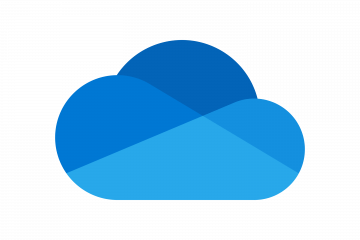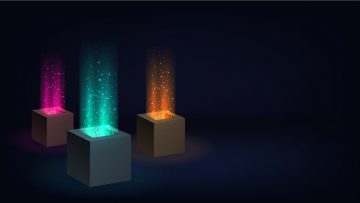How to Uninstall Discord

Discord is a very popular messaging and voice chat application available on both desktop and mobile platforms, including phones and tablets.
Despite its popularity, Discord is not a perfect user experience. The platform has been getting increasingly aggressive with its phone verification routine and is regularly flagging normal users as bots, citing alleged suspicious behavior. This effectively locks the user's accounts indefinitely and requires the user to provide their phone number to verify.
A lot of users might take issue with the software being so intrusive and demanding unnecessary personally identifiable information for no good reason, in the absence of any real suspicious activity from the account in question. If you have been recently turned off by Discord's intrusive and random bot checks, you may be considering other alternative applications to switch to.
In this case, this article will give you a brief guide on how to uninstall Discord completely from your system, whether you use a Windows PC or a Mac.
If you are uninstalling Discord from a Windows 10 computer, do the following:
-
Table of Contents
Click the start menu and then the gear-shaped Settings icon.
-
In the settings window, click on Apps.
-
In the list of installed applications, find and click Discord’s entry.
-
Click the Uninstall button that shows up next to the entry for Discord.
-
Follow the onscreen instructions to finish the uninstall process.
If you are uninstalling Discord from a Mac computer, do the following:
-
Open your Applications folder through Finder or by using the dock shortcut icon.
-
Inside the Applications folder, find the Discord app icon, then drag and drop it onto your Trash.
-
Empty your Trash to complete the uninstall process.
Bear in mind that even if you uninstall the Discord client using the steps above, you will still be able to access your account if you need to, using a browser tab. Discord has a web interface that has nearly all the features of the desktop client and you can use this instead, even if you do not have the Discord client app installed.
Uninstalling the Discord client also does not close or suspend your account in any way, which means you can still log into it using a browser and get in touch with your Discord friends and contacts.