How to Secure Your Monejuro Mobile Wallet
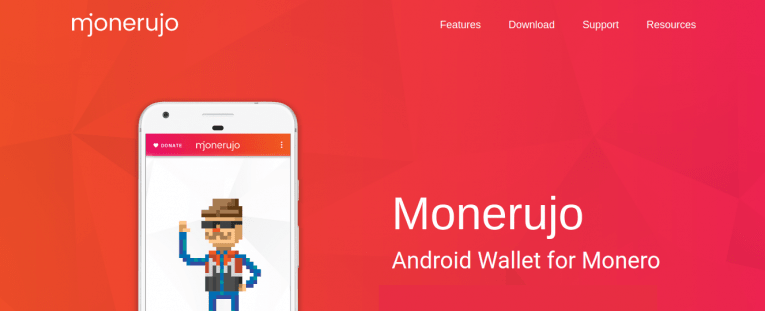
Monerujo is a mobile wallet used to store cryptocurrencies like bitcoin. Its advantage is that you can install it on your smartphone, connect to a remote node and using it straight away.
Recently Monerujo announced that they have released a beta of their latest app version which has a few key differences from the older versions, namely a new take on node management system labeled Node-o-Matic. The new app version incorporates streamlined discovery, manual customization, bookmarking, and ping sorting in one sophisticatedly merged code.
Monerujo is famous for being the first released open source mobile app that can use and control the Monero (XMR) wallets. Monero wallets are considered to be on the lighter side compared to some other options out there. Monerujo mostly utilizes remote nodes that synch up with a blockchain network while storing the user's personal info securely on the device at the same time.
What are the most important improvements this version of Monerujo offers?
The development team worked tirelessly to upgrade and enhance several of Monerujo's components so that the new tech offers maximum operating efficiency. For example, they have improved the Ledger Nano S support while working. The dev team also fixed some minor bugs and introduced new translations in languages that were missing before like Swedish, Russian, Greek, Romanian, and Hungarian. They also reinforced the NFC support for Send and Receive functions like the QR code.
The most important development by far, however, is a new feature labeled Node-o-Matic. This new feature is important because the app now automatically scans the entire network for free nodes. With this new scanning function, the app can best determine which node is most appropriate for you and connect you to it automatically.
In other words, users are no longer required to choose any particular remote nodes manually or depend on node services. Don't worry though, you can still specify your desired nodes manually if you really want to do so. The Node-o-Matic will probably be the most useful to new users who are want to connect to nodes without worrying about their network connection or anything.
Another set of modifications will make sure that coming back from Street Mode needs either a password or biometric scan (fingerprint) for authentication. Stagenet will also be removed in the new beta version of Monerujo. The new release has several improvements aimed towards heightening Moneroju's security and efficiency of all actions.
The newly released beta version of the app is available on the Alpha Monerujo F-Droid Repo, GitHub, and the Google Play Store. The company also has a dedicated support team working 24/7 to solve any potential issues. Monerujo customers can reach them on the /r/Monerujo subreddit.








