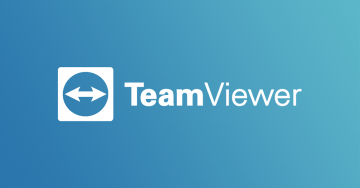How to Block Websites on Mac

Parental controls are a commonly used feature, and Mac users can make use of it immediately since it is embedded in the operating system. Surprisingly, Windows does not have such a tool available. If you wish to prevent a Mac user from accessing certain websites, then there are several ways to do this.
Using Parental Controls on Older Mac Versions
Parental Controls has now been replaced by Screen Time, but users of older Macs will not have access to the new Screen Time feature. To use Parental Controls:
- Open the Apple Menu -> System Preferences -> Parental Controls.
- Find the dropdown menu in the top left, and then select the account you wish to control. Please note that only 'Standard' accounts are shown there.
- Once the account is selected, choose the 'Content & Privacy' tab and turn it on.
- Use the settings on your screen to switch between 'Unrestricted Access,' 'Limit Adult Websites,' and 'Allowed Websites Only.'
Using Screen Time
Users of the latest Mac versions will have access to a more improved version of Parental Controls. It can be used by:
- Apple Menu -> System Preferences -> Screen Time.
- Select Content & Privacy -> Limit Adult Websites -> Customize.
- Add banned websites to the 'Restricted' section.
- If a user tries to access them through Safari or another Web browser, they will see a message that the page is inaccessible due to Screen Time settings.