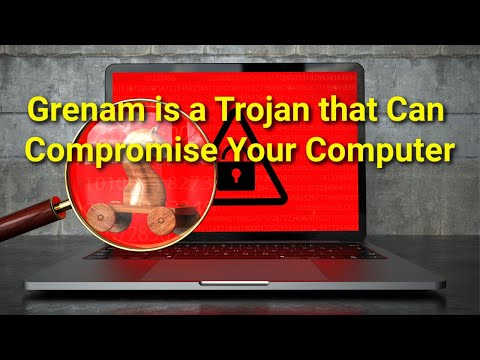Beware! Grenam Malware Masquerades as MS Paint

Grenam is the name of one part of a family of malicious files that has been identified by Microsoft's security researchers.
The threat should be picked up by the instance of Microsoft Defender that you have running on your computer. Defender identifies the threat as Win32/Grenam.
Grenam is part of a family consisting of three separate components. One is a Trojan that helps the malware achieve persistence through autorun on system boot. The other component has wormlike capabilities and helps the malware propagate through removable devices. The final component is virus-like and renames executable files.
Once it deploys on the system, Grenam will make a copy of itself and place it under %APPDATA%\paint.exe. A shortcut to this executable is placed inside the startup system folder, ensuring persistence and making the executable run on system boot.
Some instances also add a new registry entry to establish persistence, under HKCU\SOFTWARE\Microsoft\Windows\CurrentVersion\Run.
The wormlike component will create copies of the same executable, naming it paint.exe and dropping it on any removable drive found on the system.
The virus will rename files on your system, appending the letter "v" in front of them.