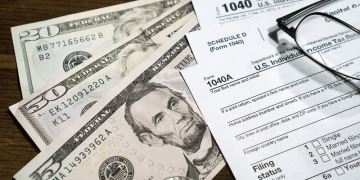Fake Zoom Malware Targeting Crypto Users During Infinite Loading Scam
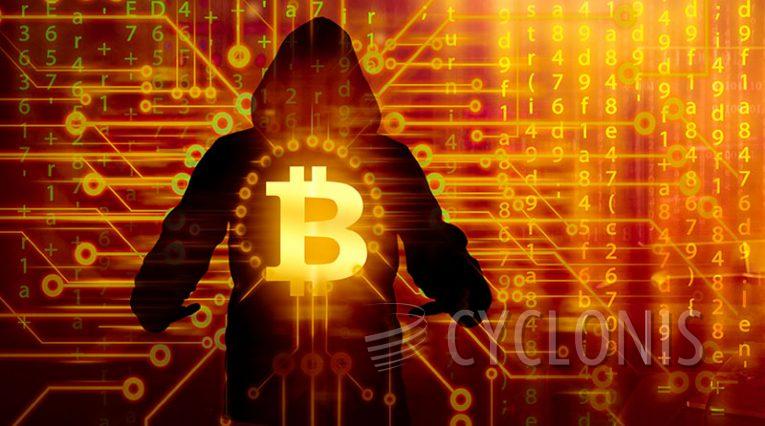
A new and sophisticated crypto scam has emerged, targeting unsuspecting users through a malicious Zoom look-alike. This scam tricks users into downloading malware, leading to significant cryptocurrency thefts. On July 22, NFT collector and cybersecurity engineer "NFT_Dreww" sounded the alarm on this dangerous threat via the social media platform X.
Table of Contents
The Threat Unveiled
Crypto scammers are employing advanced social engineering tactics to deceive NFT holders and crypto whales. These scammers approach their targets with enticing offers, such as licensing intellectual property, participating in Twitter Spaces, or joining new projects. They insist on using Zoom for communication, directing the targets to join a meeting via a malicious link.
Once the victim clicks on the link, they are confronted with an infinite loading screen. This fake page then prompts them to download and install ZoomInstallerFull.exe, which is actually malware. After installation, the page redirects to the official Zoom platform, making the user believe the process was legitimate. By this time, the malware has infiltrated the victim's computer, stealing valuable data and cryptocurrencies.
The Technical Breakdown
The malware used in this scam is highly sophisticated. According to "Cipher0091," a technologist credited by Drew, the malware immediately adds itself to the Windows Defender exclusion list upon execution, avoiding detection by antivirus systems. It then begins extracting the victim's information while distracting them with the "spinning loading page" and the acceptance of terms and conditions.
Persistent and Evolving Tactics
These scammers are relentless, continuously changing their domain names to evade detection. This particular scam is already on its fifth domain. In addition, several members of the crypto community have reported receiving malicious emails from scammers impersonating crypto influencers and executives. These emails often contain attachments that, if executed, install crypto-stealing malware on the victim's device.
Immediate Actions to Protect Yourself
To safeguard against these cunning threats, it's imperative to verify the legitimacy of any links and invitations, especially those from unsolicited sources. Exercise extreme caution with requests to download software or provide sensitive information. Ensure your antivirus software is updated and set to scan all downloads. Staying informed about the latest cybersecurity threats and scam tactics is crucial.
In this digital age, vigilance and quick action are your best defenses. Protect your assets and personal information by being proactive and cautious, staying one step ahead of these evolving threats.