Automatic Driver Updates - Safety and Reliability
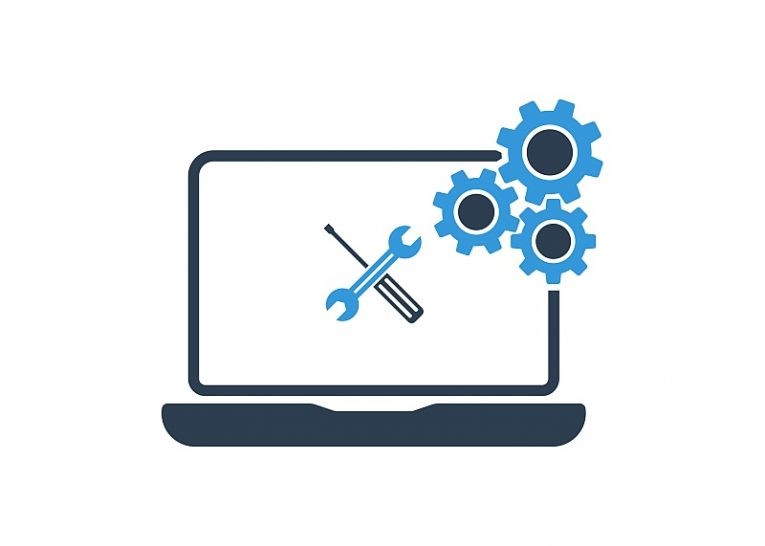
A lot of modern software has the ability to automatically download new versions and patches and keep itself updated to its latest version. This is almost always done in the name of maintaining the highest possible level of security and maximizing compatibility.
However, there are people who are wary of automatic driver updates in particular, because they have had a bad experience or two, commonly with their GPU drivers auto-updating to an unstable version.
You should know that in the general case, automatic updates are your friend. If you are wondering whether or not to keep them on for a specific application or driver related to any piece of hardware, your best bet is to turn and keep them on.
The most likely reason for updates when it comes to software is security. Zero-day vulnerabilities and bugs are continually patched by vendors and the fastest way to get those updates and patches is to have automatic updates turned on.
When it comes to drivers, things are a little different. If this is about your GPU or sound card drivers, there are no big security patches concerning those. The biggest thing you stand to gain from a new GPU driver, for example, is slightly better stability and very slightly improved performance in the latest batch of games that have come out since the previous driver update.
If you worry that you may encounter issues with your new GPU driver or that your favorite game will start crashing inexplicably, you can always turn off GPU driver updates, then keep an eye out for new drivers and check manually once a week or so. This will allow you to check online forums and other sources such as Reddit, to see if any users report any significant issues with the new driver.
Assuming everything is in order, you can manually install your new driver. However, keep in mind that game-breaking driver issues are virtually extinct these days and if you have a GPU that was manufactured during the last decade, you have nothing to worry about when automatically updating to a new driver.
Adopting a positive attitude towards automatic software updates in general is a healthy practice, as it will improve the overall security of your home computer in general and will help patch up any previously undiscovered holes and bugs.








