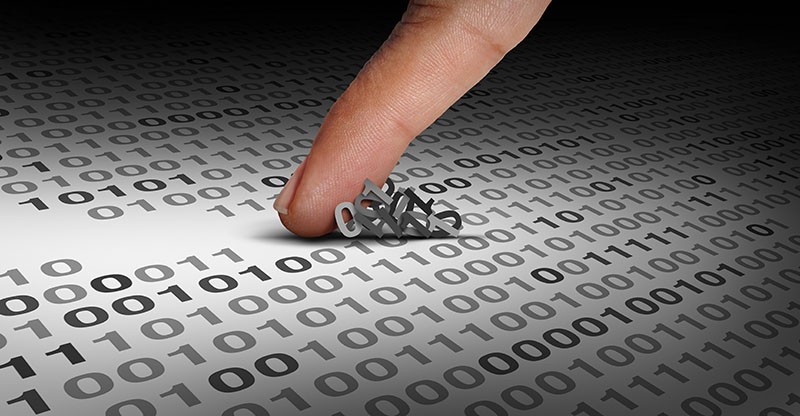VenusStealer Malware Could Lead to Identity Theft

VenusStealer is a type of malware that steals sensitive information from computers.
It specifically targets browser data, Facebook data, and other personal information. Written in Python, it is capable of exfiltrating data such as credit card details and passwords, which can be used by attackers for various purposes. For instance, stolen Facebook data can be used to impersonate victims, access personal information, send spam or malware, make unauthorized purchases, and more.
Browser data can contain personal information, including full names, phone numbers, and email addresses, which can be abused for identity theft. Credit card details and passwords can be used for unauthorized purchases, withdrawals, or hijacking online accounts. Stolen data can also be sold on the dark web, making it a significant threat to victims. To protect themselves, victims should remove VenusStealer from their systems immediately.
How Can Infostealers Similar to VenusStealers Sneak into Your System?
Infostealers similar to VenusStealers can sneak into your system through several methods, including:
- Email phishing: Infostealers may be spread through phishing emails, which are designed to trick you into downloading and running malicious attachments or clicking on links that lead to infected websites.
- Malicious downloads: Infostealers can also be bundled with seemingly legitimate software downloads, including games, utilities, or updates, that you download from unreliable websites or sources.
- Vulnerabilities: Infostealers can exploit vulnerabilities in your system's software or applications to gain access to your system. It's essential to keep your system and software up to date with the latest security patches to minimize the risk of these types of attacks.
- Malvertising: Infostealers can be delivered through malicious advertisements that appear on legitimate websites. These ads may look like regular ads, but they contain hidden malware that can infect your system when clicked.
- Remote access: Infostealers can also be installed on your system if cybercriminals gain remote access to your computer, either through security vulnerabilities, unsecured remote desktop connections, or social engineering tactics.
To protect your system from infostealers, it's essential to use reputable antivirus and anti-malware software, keep your system and software up-to-date with the latest security patches, and avoid downloading software or clicking on links from untrusted sources. You should also be cautious about opening email attachments from unknown senders or clicking on suspicious links. Regularly backing up your critical data can also help mitigate the damage caused by an infostealer infection.
How Can You Protect Your Home Computer from Infostealing Malware?
To protect your home computer from infostealing malware, you can take the following measures:
- Install Antivirus and Anti-Malware Software: Install reputable antivirus and anti-malware software on your computer, and keep it updated regularly. This software will scan your computer for malware and protect it from known threats.
- Keep Your Operating System and Software Up-to-Date: Keep your operating system and software up-to-date with the latest security patches and updates. This will ensure that any known security vulnerabilities are patched, and your computer is protected from the latest threats.
- Use a Firewall: A firewall is a network security system that monitors and controls incoming and outgoing network traffic. It can help prevent unauthorized access to your computer and block malicious traffic.
- Be Cautious of Email Attachments and Links: Be cautious of email attachments and links, especially if they are from unknown or suspicious sources. Never download attachments or click on links if you are unsure of their legitimacy.