Topsafeguardcenter.com: What It Is and How It Affects Your Browsing Experience
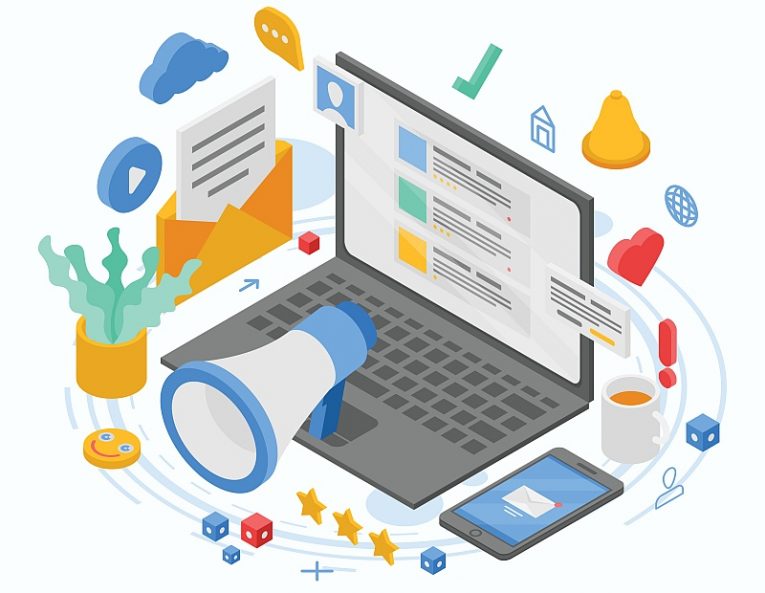
As you browse the web, it's crucial to be aware of suspicious websites that can disrupt your experience and potentially expose you to harmful content. One such site, Topsafeguardcenter.com, has recently been identified as a rogue page designed to manipulate users into granting permissions for unsolicited notifications. While it may not present an immediate threat, understanding how it operates and how browser hijackers work can help you avoid unwanted complications.
Table of Contents
What Is Topsafeguardcenter.com?
Topsafeguardcenter.com is a deceptive website that appears to promote dubious content while trying to trick users into subscribing to browser notifications. These notifications may be used to spam users with unwanted advertisements, leading them to other untrustworthy sites. The page itself is often accessed through redirects from websites utilizing rogue advertising networks, making it difficult to avoid if you're not careful with the pages you visit.
At the time of research, Topsafeguardcenter.com displayed a variant of the "McAfee – Your PC is infected with 5 viruses!" scam, which claims that a user's device is under threat. While the content may vary depending on factors like geolocation, the core aim remains the same: to create a sense of urgency and pressure the user into taking action, often leading to the installation of unwanted software or the submission of personal information.
What Are Browser Hijackers?
Browser hijackers are a category of threats that subtly take control of your web browser without your knowledge. These programs often change settings like your homepage and default search engine or even redirect your search results to dubious websites. Their goal is to generate revenue for the attackers by promoting unreliable software, online scams, or potentially harmful content. In many cases, they do this by spamming users with unwanted ads and notifications.
In the case of Topsafeguardcenter.com, a browser hijacker could be involved if you accidentally grant the site permission to send notifications. Once this permission is granted, users can be bombarded with pop-up ads promoting suspicious software or websites, which could lead to further security risks.
What Topsafeguardcenter.com Wants from You
The main objective of Topsafeguardcenter.com is to manipulate you into allowing its browser notifications. Once you click "Allow" or similar options, the site gains the ability to send ads to your device. These ads may encourage you to download software that could be harmful, visit unreliable sites, or even sign up for online scams. While some of the content promoted by these ads might seem legitimate, it is essential to remain cautious, as it is likely that these promotions are sponsored by scammers who seek to benefit from affiliate commissions or mislead users into purchasing suspicious products.
Additionally, the site aims to create a sense of urgency and alarm. By presenting a fake system scan and claiming that your device is at risk, it pushes users toward making hasty decisions, such as downloading fake antivirus programs or agreeing to unnecessary services.
How Browser Notifications Work
Sites like Topsafeguardcenter.com ask for permission to send browser notifications to gain control over your browsing experience. If granted, this permission can lead to a constant stream of ads, many of which can be deceptive or promote harmful software. These notifications can be particularly troublesome, as they appear even when you are not actively browsing the website, making it easy for users to overlook their presence.
The critical factor here is user consent. If you unknowingly click "Allow" when prompted by a website like Topsafeguardcenter.com, it will be able to deliver these notifications to your browser. However, it's important to note that these notifications can only be delivered if you explicitly give permission by clicking on the "Allow" or "Allow Notifications" button.
How to Protect Yourself from Topsafeguardcenter.com and Similar Sites
Preventing unwanted notifications from rogue sites like Topsafeguardcenter.com is straightforward, but it requires awareness and caution. If you come across a questionable website, always avoid clicking on any prompts asking for permission to send notifications. If you do mistakenly grant permission, don't worry—you can easily revoke it.
To block notifications from unwanted sites:
- Open your browser settings.
- Locate the "Notifications" section under site settings.
- Find Topsafeguardcenter.com (or any other suspicious site) in the list and select "Block" to stop further notifications.
Additionally, make sure to use a reliable ad-blocking extension or a browser with built-in protection against unwanted pop-ups and redirects. Being cautious about the websites you visit and avoiding suspicious content can help you stay safe from browser hijackers and other threats.
Final Thoughts
While Topsafeguardcenter.com may not be an immediate danger, its deceptive tactics and potential to lead users to unwanted content make it essential to stay vigilant while browsing the web. Recognizing the signs of browser hijackers and knowing how to manage your notification settings will help ensure a safer and more pleasant browsing experience. Always take a moment to assess a website before granting permissions, and don't hesitate to block any suspicious sites from sending you notifications. By doing so, you'll significantly reduce the chances of falling victim to unwanted ads or scams.








