Stoneheartseeker.top Displays Fake Anti-Bot Captcha
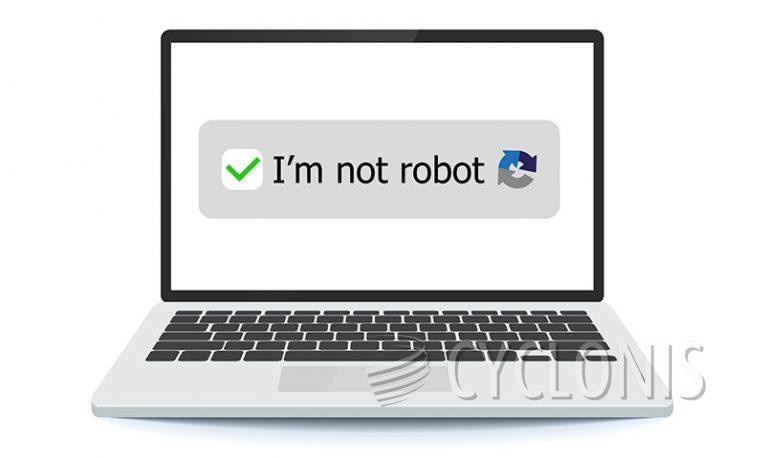
During a routine examination of suspicious websites, our researchers came across the rogue webpage stoneheartseeker.top. This site is specifically designed to promote browser notification spam and guide visitors towards other websites that are likely to be untrustworthy or harmful. Typically, users arrive at webpages like stoneheartseeker.top through redirections initiated by websites that employ rogue advertising networks.
The behavior of these rogue pages may vary based on the visitor's IP address and their geographical location. This geographical information can influence the type of content encountered on these websites.
At the time of our investigation, stoneheartseeker.top featured an image of a robot with the message: "CLICK ALLOW TO CONFIRM THAT YOU ARE NOT A ROBOT!" It's important to note that this CAPTCHA test is deceptive; following its instructions allows the website to display browser notifications. These notifications primarily promote online scams, unreliable or hazardous software, and malware.
Websites like stoneheartseeker.top can expose users to the risk of system infections, serious breaches of privacy, financial losses, and even identity theft.
How Can You Tell an Anti-Bot Check is Misleading?
Detecting a misleading or deceptive anti-bot check can be challenging, but there are several signs and red flags to look for to determine if an anti-bot check is not legitimate:
- Too Simple or Too Complex: Legitimate anti-bot checks strike a balance between being challenging for bots and manageable for humans. If the challenge is too simple (e.g., clicking a single checkbox) or too complex (e.g., solving a complex puzzle), it may be a sign of deception.
- No Clear Instructions: A legitimate anti-bot check provides clear and concise instructions on what needs to be done to pass the check. If the instructions are unclear, incomplete, or ambiguous, it may be misleading.
- Excessive Pop-Up Ads: Deceptive anti-bot checks might display an excessive number of pop-up ads or promote suspicious offers, which is not typical of legitimate checks.
- Spelling and Grammar Errors: Check for spelling and grammar mistakes in the instructions or on the anti-bot check page. Legitimate checks are usually well-written, while deceptive ones may contain errors.
- Unusual Visuals: If the anti-bot check contains distorted, hard-to-read text, or has a cluttered and confusing appearance, it might be misleading. Legitimate checks are designed to be user-friendly.
- Overly Aggressive Warnings: Deceptive anti-bot checks may display aggressive warnings or threats to scare users into taking action. Legitimate checks typically maintain a professional and non-coercive tone.
- Invasive Requests: Be cautious if the anti-bot check requests personal information (e.g., phone numbers, email addresses, or credit card details). Legitimate anti-bot checks do not require this kind of information.
- Unusual URL or Domain: Check the URL of the page where the anti-bot check is presented. If it doesn't match the legitimate website's domain or appears suspicious, it's a red flag.
- Immediate "Allow" Requests: Deceptive anti-bot checks often immediately prompt users to click "Allow" or take a similar action without clear instructions or context. Legitimate checks typically provide information about why an action is required.







