Rockytrails.top Can Definitely Turn Your Web Surfing Into a Rocky Trail
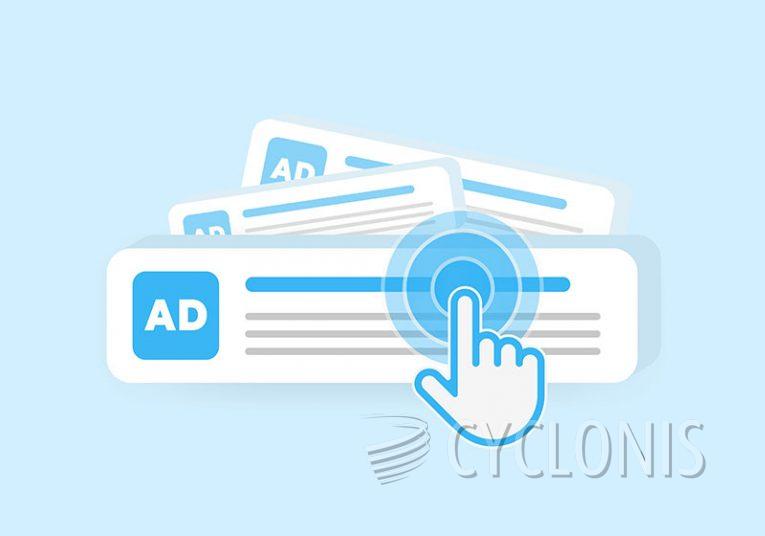
Table of Contents
What is Rockytrails.top?
Rockytrails.top is a website known for its misleading tactics, particularly in the way it encourages visitors to grant notification permissions. When users land on this page, they are prompted to click "Allow" under the guise of passing a CAPTCHA test to prove they are not robots. Although CAPTCHAs are commonly used to confirm human interaction, Rockytrails.top uses this approach to get access to users' notifications, leading to an unwanted stream of pop-ups and alerts.
These notifications don't serve the typical purpose of useful updates. Instead, they often contain misleading messages that can redirect users to unreliable sites. By clicking "Allow," visitors inadvertently open the door to constant notifications filled with fake alerts, potentially leading to a series of troublesome browsing experiences.
The Role of Browser Hijackers in Sites Like Rockytrails.top
Rockytrails.top operates in ways similar to browser hijackers, which are unwanted applications or scripts that change browser settings without clear user consent. Browser hijackers often aim to gain control over browser behavior, steering users towards specific websites for exposure to ads, scams, or deceptive content. In the case of Rockytrails.top, the site does not need to install software but instead relies on users granting permission to send notifications, which achieves a similar effect.
Once permission is granted, users may find their screens peppered with alerts that appear to be warnings or important updates. Some of these notifications may display logos of reputable companies like Norton, adding a layer of false legitimacy. The goal is often to prompt users to click on these notifications, leading them to potentially harmful sites or scam offers. Needless to say, companies like Norton have nothing to do with these deceptive sites.
Why Rockytrails.top Seeks Notification Permissions
Sites like Rockytrails.top's primary objective in securing notification permissions is to create ongoing engagement with users. Through notifications, these sites can drive traffic to various external pages, some of which may host technical support scams, phishing attempts, or fake offers. These notifications may also lead to pages set up to trick users into providing sensitive information, downloading unwanted software, or buying unnecessary products.
When users click on these notifications, they might find themselves redirected to pages urging them to take actions such as scanning their system for "viruses," participating in surveys, or entering personal details for "free" rewards. Each click represents potential ad revenue or affiliate earnings for the owners of Rockytrails.top, making this a lucrative tactic despite its deceptive nature.
Fake Alerts and Their Consequences
One of Rockytrails.top's more common tactics involves fake alerts that mimic security warnings. For instance, users may see notifications suggesting they scan their devices immediately or address a "security issue." Some of these messages even feature well-known security brand logos, which are used without permission to make the notifications appear trustworthy. However, these warnings are not from legitimate security providers, and clicking on them may lead to phishing sites or scams designed to capture sensitive information.
These fake notifications can also direct users to pages promoting questionable software or services. Visitors may be enticed to download programs they don't need, often in exchange for payment, or enter sensitive details under false pretenses. In some cases, users are also taken to sites promoting legitimate products to generate affiliate commissions for the site's owners.
How Users End Up on Rockytrails.top
Rockytrails.top doesn't typically appear through organic searches. Instead, users often encounter it by clicking on ads, links, or pop-ups on unreliable websites, such as those for torrent downloads or unauthorized streaming services. Additionally, some users may land on Rockytrails.top through deceptive email links or as a result of adware that has been installed on their devices.
These methods rely on catching users off guard, often while they are on sites that don't enforce rigorous ad standards. Once users click a misleading link or ad, they can be redirected to Rockytrails.top or similar websites, where the cycle of permission requests and notification bombardment begins.
Recognizing Similar Deceptive Sites
Rockytrails.top is not alone in using these tactics; many other websites deploy similar methods to gain notification access and push questionable content. Websites like Denaliview.top, Gaiwoafauchi.net, and Gonor.xyz operate with similar strategies, redirecting users to external sites or promoting pop-ups filled with misleading messages. These sites often share a common layout, such as CAPTCHA-like tests and deceptive "Allow" buttons, making it important for users to recognize the patterns.
Knowing these signs can help users avoid falling into the notification trap, especially on unfamiliar sites. If a page suddenly asks for notification permissions under suspicious pretenses, it's best to decline and exit the site.
Tips for Avoiding Unwanted Notifications
If you encounter a site like Rockytrails.top requesting notification permissions, it's best to either block or deny the request outright. Declining notifications prevents these sites from following up with endless pop-ups or fake alerts. On most browsers, you can also review your settings to revoke permissions from any sites you've previously allowed to send notifications.
When a site asks you to click "Allow" to pass a CAPTCHA or similar test, consider whether it's necessary. Trusted sites rarely ask users to allow notifications for verification purposes. By keeping a watchful eye on notification permissions and avoiding deceptive sites, you can reduce the chances of unwanted interruptions from sites like Rockytrails.top.
Final Thoughts
In the digital age, deceptive sites like Rockytrails.top remind us of the importance of cautious browsing. Staying away from unreliable websites, avoiding suspicious links, and double-checking notification permissions are all effective ways to keep your online experience secure. By practicing safe browsing habits, you can protect your device from unwanted interruptions and avoid the frustrations that come with unwanted notifications and deceptive content.
With a bit of vigilance, users can avoid these tactics, ensuring a safer and smoother online journey.








