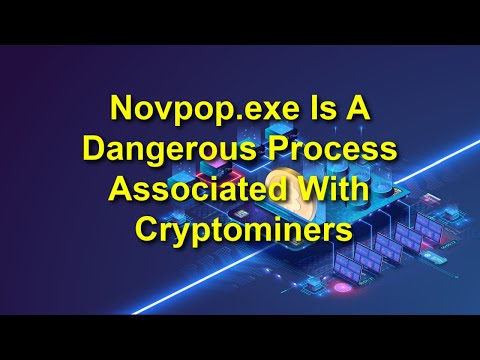Novpop.exe Cryptomining Malware Will Strain Your Hardware

Novpop.exe is the name of a malicious tool used by hackers to mine cryptocurrency using a victim system's hardware resources.
Cryptominers are a type of malware that deploys on a system and then attempts to keep a low profile for as long as possible, in order to "mine" cryptocurrency for the benefit of the malware's author.
Just like most other cryptominer malware variants, Novpop.exe will start putting enormous strain on the system. Mining cryptocurrency requires complex calculations and you can never have enough processing power for those operations.
Cryptominer malware infects a victim system, then loads its CPU or GPU nearly to its limits and uses that processing power to fill the hacker's pockets.
A sure sign of having a cryptominer on your system is a laggy computer, window animations being choppy and the system being generally very slow to respond to simple tasks and commands. If you examine your Task Manager, you will notice that the Novpop.exe process is taking up almost all of your CPU cycles, causing the system to lag.
Removing cryptominer malware usually requires the use of a dedicated anti-malware tool.