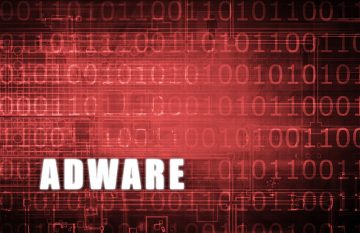How to Remove the MegaGuard Adware Threat from your Computer

MegaGuard is a browser extension marketed as a security tool to block access to suspicious websites. However, it functions as adware, aiming to generate revenue for its developers through advertising. Beyond its advertising role, MegaGuard also monitors users' browsing activities.
Table of Contents
Overview of MegaGuard Adware
Adware typically injects third-party graphical content like pop-ups, surveys, overlays, coupons, and banners into websites, desktops, or other interfaces. These advertisements often promote online scams, unreliable software, and even malware. Clicking on these ads can trigger scripts that stealthily download or install software.
Even if the content advertised appears genuine, it's likely promoted by scammers exploiting affiliate programs to earn illegitimate commissions. MegaGuard not only displays advertisements but also endangers device and user safety by tracking data such as visited URLs, viewed webpages, search queries, cookies, usernames, passwords, personally identifiable information, and financial details. This collected data can be sold or misused for profit.
The presence of adware like MegaGuard can lead to system infections, severe privacy breaches, financial losses, and even identity theft. Adware often masquerades as legitimate software, enticing users with promises of useful features that rarely work as advertised.
How Did MegaGuard Install on My Computer?
Adware like MegaGuard is often promoted through legitimate-looking promotional pages and scam sites, typically accessed via redirects from rogue advertising networks, intrusive ads, spam browser notifications, misspelled URLs, and pre-installed adware.
One common distribution method is bundling, where unwanted or malicious software is packaged with ordinary program installations. Downloading software from freeware sites, peer-to-peer networks, and other dubious sources increases the risk of bundled content infiltrating the system, especially if installation processes are handled carelessly.
Intrusive ads can also execute scripts to perform downloads or installations without user consent. These ads contribute to the proliferation of adware.
How to Avoid Installation of Adware
To prevent adware installation, research software thoroughly and download only from official or verified channels. Approach installation processes with caution by reading terms, reviewing available options, using "Custom/Advanced" settings, and opting out of supplementary apps, tools, extensions, and features.
Be vigilant while browsing, as fake and malicious content often appears legitimate. Intrusive ads may look harmless but can redirect to unreliable websites promoting scams, gambling, adult content, and more.
If you encounter continuous intrusive ads or redirects, inspect your device and remove any suspicious applications or browser extensions. If your computer is already infected with MegaGuard, run a scan with an anti-malware program to automatically eliminate the adware.