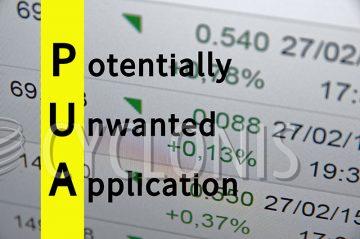JoopApp Is a Potentially Unwanted Program You Do Not Need

There are programs that users actively seek out and others that may sneak their way onto devices without much notice. JoopApp falls into the latter category, functioning as a potentially unwanted program (PUP). While it may not pose a significant threat, its presence can negatively affect your browsing experience and computer performance. Here, we'll explore what JoopApp does, how it operates, and how to stay vigilant against similar programs.
Table of Contents
JoopApp as a Potentially Unwanted Program (PUP)
JoopApp is categorized as a PUP, meaning it may not be overtly harmful but can still create undesirable outcomes for users. Once installed, JoopApp could act as adware, flooding your screen with intrusive ads that disrupt your workflow and slow down your system. These ads often lead users to suspicious or potentially harmful websites, putting their devices at risk of exposure to online threats.
In addition to its adware-like behavior, JoopApp may possess the traits of a browser hijacker. Browser hijackers modify the settings of your web browser, often without your consent. This includes changing your homepage, default search engine, and new tab settings. These alterations tend to direct users to unreliable search engines that can expose them to misleading content, scams, and other online threats.
What JoopApp Wants: Ads and Data Collection
JoopApp's primary goal is to display ads and potentially track data related to your online activities. This can include browsing history, search queries, and other behavior while navigating the web. Although it doesn't directly collect sensitive information like passwords or credit card numbers, the data it gathers can still be valuable to third-party advertisers. Such information may be sold or misused to create targeted advertising campaigns, which could result in further disruptions or privacy concerns.
JoopApp might also come bundled with other unwanted programs, increasing the likelihood of additional problems on your device. For instance, during tests, it was found that JoopApp installed a fake browser extension, "Save To Google Drive." This demonstrates how PUPs can bring along other unwanted applications that further degrade system performance and add to the complexity of their removal.
The Consequences of Installing JoopApp
While JoopApp may not be as dangerous as more severe threats, its presence can cause a variety of issues. For one, the constant barrage of ads can make using your computer a frustrating experience. Pop-ups and banners can appear frequently, slowing down browsing speeds and distracting users from their tasks.
Beyond that, browser hijackers like JoopApp can limit your control over your own web browser. You may find yourself consistently redirected to pages you don't recognize, using search engines that return untrustworthy results. These practices can also lead users to more harmful websites that may pose security risks.
The Challenge of Removing JoopApp
One of the more frustrating aspects of JoopApp is how difficult it can be to remove. As with many PUPs, JoopApp can install additional components on your system, making manual uninstallation a challenge. Often, users believe they've successfully removed a PUP, only to discover that remnants of the program continue to operate in the background or resurface after a system reboot.
To fully rid your system of JoopApp, you may need to take extra steps beyond basic uninstallation methods. However, even though JoopApp can be persistent, it's not typically designed to cause long-term harm—its main purpose is to serve ads and influence browsing behavior. Still, it's important to address its presence promptly to avoid ongoing inconvenience and any potential security risks.
How JoopApp Sneaks Onto Devices
One common way PUPs like JoopApp get onto devices is through software bundling. Users might download free software from the internet only to find that JoopApp was included in the installation package. Often, PUPs are hidden within the "Advanced" or "Custom" settings of an installer, which users may overlook in their haste to complete the download process.
JoopApp can also be distributed through misleading advertisements or pop-ups on untrustworthy websites. These ads might claim that users need to update their software or download a new plugin, trick them into installing a PUP unknowingly. Downloading from unofficial sources, including peer-to-peer networks and third-party app stores, increases the risk of encountering JoopApp and similar unwanted programs.
Preventing Future Installations of PUPs
To avoid installing JoopApp or any other potentially unwanted programs, it's important to be cautious about where you download software. Stick to official websites and app stores whenever possible. Unofficial sources and third-party downloaders often bundle their offerings with unwanted programs that can sneak onto your system.
When installing software, pay close attention to the installation process. Always select "Advanced" or "Custom" options if they are available, as this can reveal additional components that may otherwise be installed without your knowledge. Deselect any programs or features you don't recognize or want. Being proactive during installation can help you avoid headaches later on.
Final Thoughts
While JoopApp may not represent a severe threat, its role as a potentially unwanted program should not be ignored. By displaying intrusive ads, hijacking browser settings, and potentially bundling with other unwanted programs, JoopApp can degrade your browsing experience and slow down your computer's performance.
Staying informed about how PUPs like JoopApp operate is key to keeping your system clean and efficient. By being cautious about software downloads, avoiding suspicious websites, and paying attention to the installation process, you can protect your computer from unwanted programs and maintain control over your digital environment.