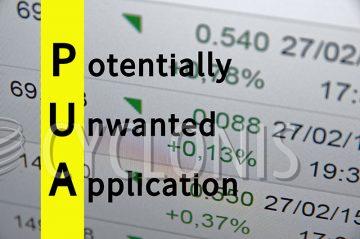GxuApp: An Example of a Potentially Unwanted Program

GxuApp is categorized as a Potentially Unwanted Program (PUP). Programs like GxuApp are often introduced onto systems without the user’s full awareness, usually bundled with other software or through deceptive installations. While they are not classified as severe threats, PUPs like GxuApp can exhibit unwanted behavior that can negatively impact the user’s experience.
Table of Contents
What GxuApp Does and Why It’s Unwanted
GxuApp, like many PUPs, may come installed alongside other applications that you might have downloaded from unreliable sources. In the case of GxuApp, it has been linked to the installation of an imitation browser extension called “Save to Google Drive.” This extension may appear legitimate at first glance but operates with deceptive intent.
Programs like GxuApp often have undesirable functionalities. They may affect your browsing experience by altering settings, displaying unwanted ads, or collecting data about your internet habits. These programs are designed to profit from their presence on your system, whether through pushing unwanted advertisements or promoting certain websites.
Potentially Unwanted Programs: How They Operate
One of the primary ways PUPs like GxuApp infiltrate a system is through bundling. This occurs when seemingly ordinary software downloads come packaged with other, less desirable applications. Many users accidentally agree to install these bundled programs because they skip through installation steps too quickly, not noticing additional software being installed.
GxuApp may also function as adware or a browser hijacker. Adware is known for generating intrusive ads, which can show up in various places on your screen, sometimes even overriding other windows. These ads often lead to suspicious websites or attempts to download more unwanted programs. In some cases, just clicking an ad can trigger downloads or open misleading sites.
Browser Hijacking and Other Unwanted Behavior
Another common behavior of PUPs is browser hijacking, where programs like GxuApp modify browser settings without the user’s permission. This might include changing the default homepage or search engine or opening specific sites whenever you start a new browser session. In GxuApp’s case, it could promote a fake search engine that doesn’t provide legitimate search results. Instead, it redirects users to other sites, potentially including those that pose further risks.
These browser hijackers typically aim to generate web traffic to certain sites, which may lead to inaccurate or unreliable search results. Some of these sites could host additional unwanted software or serve ads that redirect users to even more questionable destinations. The key takeaway is that while GxuApp may not be overtly harmful, its impact on your browsing experience can be frustrating and undesirable.
The Bundling Tactic: How GxuApp Gets on Your System
The method known as “bundling” is one of the most common ways that PUPs like GxuApp find their way onto computers. When you download software from less reputable sites or peer-to-peer sharing networks, the installer may contain extra applications that you didn’t intend to download. If you choose the default “Easy” or “Quick” installation options, you may unknowingly install these additional programs.
GxuApp, for example, has been found bundled with an imitation browser extension that mimics a legitimate tool like “Save to Google Drive.” These programs may seem harmless or even useful, but often, they deliver intrusive ads, hijack browser settings, and potentially track your browsing data.
Protecting Your Device from PUPs
To avoid potentially unwanted programs like GxuApp, it’s important to be cautious when downloading software. Always opt for downloads from official and reputable sources. Carefully read through the installation process, paying close attention to the options available. Using “Custom” or “Advanced” settings during installation allows you to see what additional programs, if any, are being bundled with the main software. You can then opt out of installing these extra applications.
When browsing the internet, be mindful of ads and pop-ups. Intrusive ads can sometimes trigger downloads or redirect you to suspicious websites that attempt to install additional PUPs. If you notice unexpected behavior in your browser, such as changes in homepage settings or an influx of ads, it’s a sign that a PUP like GxuApp may have made its way onto your system.
How to Deal with GxuApp if It’s Already Installed
If you suspect that GxuApp or another PUP has been installed on your system, it’s important to take action. Start by checking your installed programs list for any unfamiliar applications, particularly those that may have been installed around the same time as GxuApp. Uninstall these programs through your system’s control panel.
It’s also recommended to use a trusted security or anti-threat tool to scan your system for any unwanted software. Many such tools can help identify PUPs and provide guidance on how to remove them.
Final Thoughts: Staying Vigilant
GxuApp is a classic example of a potentially unwanted program that might not pose an immediate threat but can lead to an overall degradation in your system’s performance and user experience. By staying vigilant, avoiding software downloads from unreliable sources, and carefully monitoring what gets installed on your system, you can prevent programs like GxuApp from affecting your device.
Always remember to treat unsolicited ads, unusual browser behavior, and bundled software with caution. Ensuring that your software comes from reputable sources and taking time to customize installations can help keep your system free from unwanted programs like GxuApp.