Getpremiumapp.monster Promotes Intrusive Notifications and Redirects
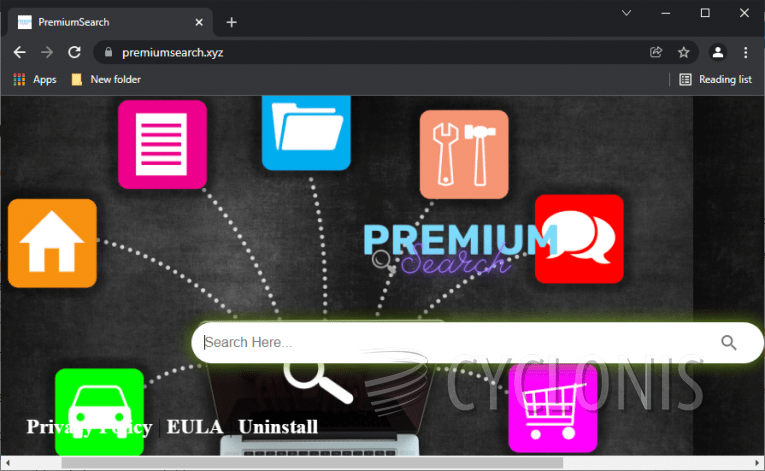
Table of Contents
A Page That Pushes Unwanted Content
Getpremiumapp.monster is a rogue website designed to lure users into enabling browser notifications and redirecting them to questionable online destinations. Users typically end up on this page through redirects generated by advertising networks associated with unreliable websites. Once accessed, the page may present misleading instructions, such as asking users to copy and paste a provided link to obtain a file. However, engaging with Getpremiumapp.monster could expose users to various online threats.
How Browser Hijackers Lead Users to Getpremiumapp.monster
Many users do not visit Getpremiumapp.monster intentionally. Instead, they are redirected by intrusive applications known as browser hijackers. These programs alter browser settings and manipulate search results, guiding users toward specific websites. The purpose behind such redirections is to boost traffic to particular pages, generating revenue for those controlling them. By taking advantage of rogue advertising networks, browser hijackers increase the reach of sites like Getpremiumapp.monster, exposing unsuspecting visitors to potentially deceptive content.
The Goal Behind Persistent Notifications
Getpremiumapp.monster requests permission to send browser notifications, often under the guise of a CAPTCHA test or a download requirement. If granted, these notifications may deliver misleading advertisements that promote dubious software, online scams, or other questionable services. Some notifications could even lead to phishing pages designed to extract personal or financial information. While these pop-ups may seem harmless, they are often used to push content that benefits third parties at the expense of user safety.
The Risks Associated with Getpremiumapp.monster
Users interacting with notifications from Getpremiumapp.monster could encounter fraudulent investment schemes, misleading security warnings, or promotions for unreliable applications. In some cases, these advertisements lead to pages distributing potentially unwanted applications (PUAs), which may impact system performance or compromise personal data. Additionally, some of the redirects generated by Getpremiumapp.monster may lead to phishing sites that attempt to steal login credentials, making it crucial for users to remain cautious.
Misleading Tactics Used to Gain Permission
To convince visitors to enable notifications, Getpremiumapp.monster employs deceptive tactics such as fake CAPTCHA tests or false claims about necessary software updates. Users may see prompts urging them to click "Allow" to confirm they are not robots or to access promised content. However, doing so grants permission for the site to bombard them with unwanted ads. These misleading methods are commonly used across many rogue websites to trick users into unknowingly subscribing to intrusive notifications.
Browser Hijackers and Their Connection to Getpremiumapp.monster
Intrusive applications linked to browser hijackers often redirect users to Getpremiumapp.monster. These programs are usually bundled with free software or hidden within deceptive ads, making them difficult to detect. Once installed, they adjust browser behavior, forcing users to visit sponsored pages repeatedly. As a result, individuals who experience frequent redirects should check their devices for unwanted software and take action to prevent further disruptions.
How Users Can Manage Unwanted Notifications
If a user has unintentionally allowed Getpremiumapp.monster to send notifications, they can remove the permissions through their browser settings. Most modern browsers provide options to manage site-specific notification preferences, allowing users to block or revoke previously granted access. By doing so, they can reduce interruptions caused by intrusive pop-ups and prevent exposure to misleading advertisements.
Staying Safe from Online Threats
Avoiding sites like Getpremiumapp.monster, including Loadpremiumapp.monster and Vipdragonapp.monster, requires cautious browsing habits. Users should be mindful of unexpected redirects, refrain from engaging with suspicious pop-ups, and avoid downloading software from unreliable sources. Implementing an ad-blocking extension can also help limit exposure to deceptive advertisements. Additionally, users should regularly review browser settings to ensure that unwanted permissions are not granted to questionable sites.
Final Thoughts
Getpremiumapp.monster exemplifies how rogue websites exploit browser notifications and redirects to push questionable content. By utilizing misleading prompts and deceptive advertising techniques, the site aims to increase traffic and engagement for third-party promotions. While the notifications themselves may seem like minor annoyances, they often lead to fraudulent schemes, unreliable software, and phishing attempts. Understanding how such pages operate and taking proactive steps to manage browser permissions can help users maintain a safer and more secure online experience.








