How to Remove Chrome Protect - Smart Search

Chrome Protect - Smart Search is a fake browser add-on, which claims to enhance your browser's online privacy. Allegedly, it can help keep your online searches hidden, and also allows you to have better control over your search and browsing history. In reality, however, all that Chrome Protect - Smart Search has are empty promises. The add-on wants to convince more users to install it in order to hijack their default new tab page and search engine, setting them to Browseprotect.co.
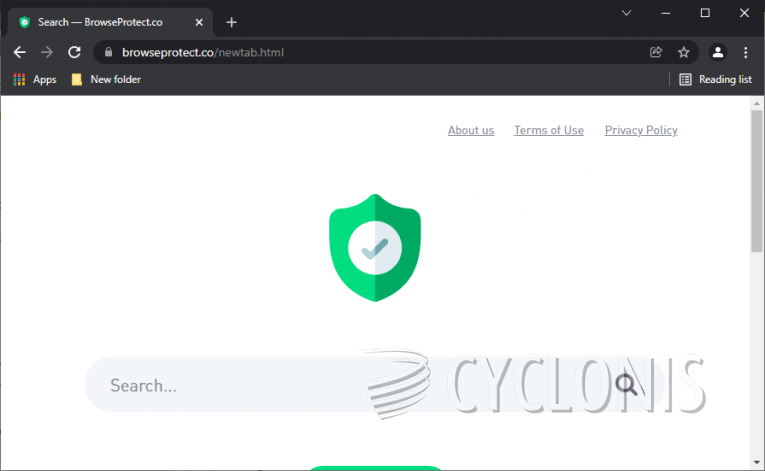
The Browseprotect.co website also poses as a useful search engine, which can enhance your online privacy. In reality, it is not better than popular search services in any manner, and it certainly does not help enhance one's online privacy. Furthermore, Browserprotect.co may deliver low-quality search results and promote extra advertisements. Keep in mind that not all users have installed Chrome Protect - Smart Search manually. Sometimes this intrusive add-on might be installed because of low-quality downloads you have interacted with. The best way to keep Potentially Unwanted Programs (PUPs) like this one away, is to use an up-to-date Windows antivirus tool at all times.








