How to Remove BlockAll PUP
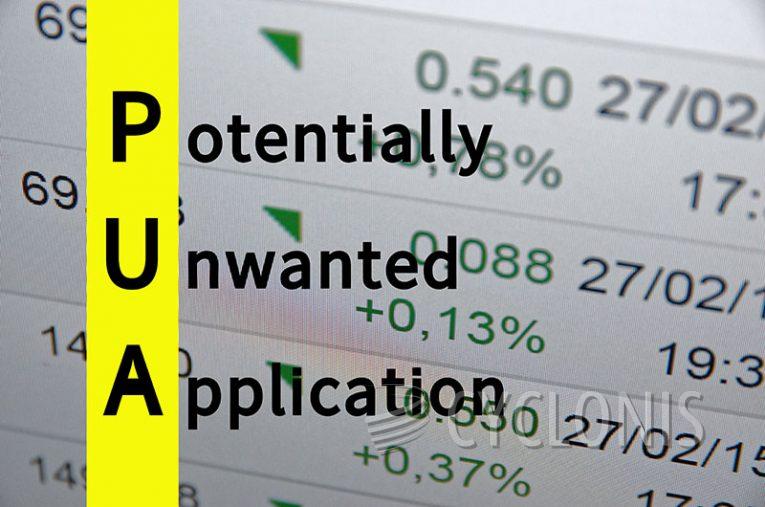
A Chrome browser extension with the name "BlockAll" advertises itself as an ad blocker. In reality, however, it acts like adware and will display unwanted and intrusive advertising inside the user's browser.
BlockAll will ask for extensive permissions on the target browser that may look very suspicious. The extension will ask for permission to "read and change all your data on all websites".
Instead of blocking ads, BlockAll will display behavior typical for potentially unwanted software or adware. The permission request to change page content is used simply so that BlockAll can inject intrusive ads in the web pages you visit while browsing.
Adware or ad-supported software uses this trick to generate revenue for its authors. The problem is that ads displayed can be sourced from rogue ad networks and link to potentially harmful or misleading pages, exposing you to further online risks.
This sort of behavior is what makes adware and potentially unwanted programs something you don't want on your computer. Depending on whether or not the PUP has some sort of persistence mechanism in it, it can be removed manually from the settings page of the browser or may need an additional anti-malware suite to clean up completely.








