Betterconnection.co.in Shows Deceptive Prompts
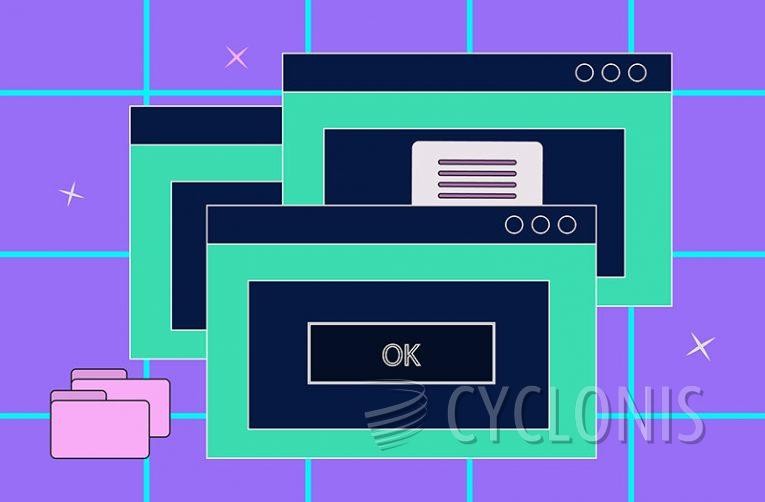
The website Betterconnection.co.in employs aggressive tactics to prompt internet users into enabling push notifications on their web browsers. If users willingly or mistakenly grant permission for these push notifications, the browser will start generating numerous alerts that serve as advertisements. This results in significant distraction for the user while they navigate the internet.
The appearance of Betterconnection.co.in pop-ups on the browser is likely initiated through deceptive tactics, attempting to mislead the web user. Even if the user refuses to allow push notifications from Betterconnection.co.in, the pop-ups persistently continue to assault the browser with increased aggression.
Regardless of the cunning nature of Betterconnection.co.in pop-ups, users are advised not to click on the "Allow" button. Whether notifications are enabled intentionally or not, the alerts from Betterconnection.co.in will undoubtedly disrupt the user's browsing experience even further.
How Can Misleading Sites Abuse Push Notifications to Spam Ads?
Misleading sites can abuse push notifications to spam ads by taking advantage of the legitimate functionality of push notifications and manipulating users into granting permission. Here's how they typically exploit this feature:
Deceptive Permission Requests:
Misleading sites often use deceptive tactics to prompt users into allowing push notifications. They may display fake error messages, misleading content, or enticing offers to convince users to click on the "Allow" button.
Clickbait and False Promises:
Some sites employ clickbait techniques or make false promises to lure users into enabling push notifications. For example, they may claim that enabling notifications is necessary to access content, win a prize, or receive exclusive updates.
Fake Alerts and Pop-ups:
Misleading sites may create fake alerts or pop-ups that mimic system messages, urging users to enable push notifications for security reasons or to verify their identity. These deceptive tactics are designed to manipulate users into granting permission without fully understanding the consequences.
Social Engineering:
Social engineering techniques involve manipulating users psychologically. Misleading sites may create scenarios that trigger fear, urgency, or curiosity, compelling users to click on the "Allow" button without realizing that they are enabling push notifications for spam ads.
Browser Vulnerabilities:
Some misleading sites exploit vulnerabilities in certain browsers to automatically enable push notifications without the user's explicit consent. This can happen through malicious scripts or code injected into the webpage.
Continuous Pop-ups:
Even if a user denies permission for push notifications initially, misleading sites may continuously display pop-ups that pressure users to change their decision. These persistent attempts can wear down users' resistance and lead them to inadvertently grant permission.
Browser Redirects:
Users may be redirected from one website to another, where misleading tactics are employed to trick them into enabling push notifications. This can happen through malicious advertisements or links that redirect users without their explicit consent.
Intrusive Advertising Practices:
After gaining permission, misleading sites abuse push notifications to deliver a barrage of intrusive ads. These ads can appear as alerts on the user's desktop or mobile device, disrupting their online experience and potentially leading to click-throughs on fraudulent or malicious content.
To protect against such abuses, users should be cautious about granting push notification permissions and only allow them for trustworthy and reputable websites. Additionally, keeping browsers and security software up to date helps mitigate the risk of vulnerabilities being exploited by misleading sites. Regularly reviewing and managing browser notification settings can also prevent unwanted notifications.









