DumbStackz Ransomware krypterer de fleste filtyper
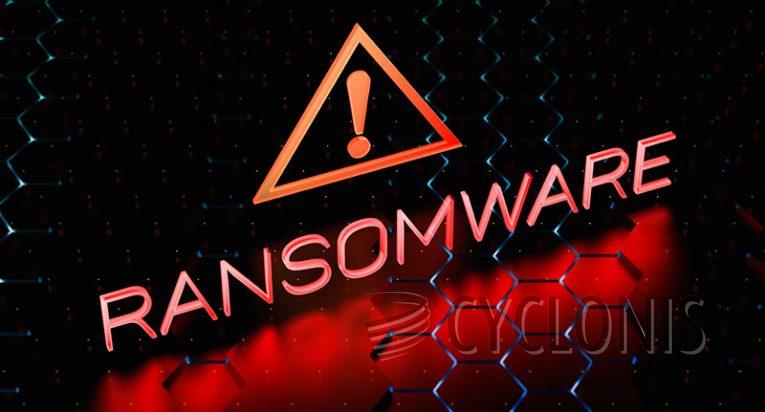
Forskningsteamet vårt avdekket DumbStackz mens de gikk gjennom nye ondsinnede fileksempler. Denne ondsinnede programvaren, avledet fra Chaos-ransomware, er utviklet for å kryptere filer og kreve betaling for dekryptering.
Etter testing på systemet vårt, krypterte denne løsepengevaren filer og la til en ".DumbStackz"-utvidelse til filnavnene deres. For eksempel ble "1.jpg" til "1.jpg.DumbStackz", "2.png" ble til "2.png.DumbStackz", og så videre for alle krypterte filer.
Etter kryptering endret DumbStackz skrivebordsbakgrunnen og genererte en løsepengenota i en tekstfil kalt "read_it.txt". Meldingen fra DumbStackz informerer offeret om filkrypteringen og krever løsepenger på 0,001 BTC (Bitcoin cryptocurrency). I skrivende stund tilsvarer dette omtrent 60 USD, med tanke på at konverteringsfrekvensene kan endres.
Løseseddelen forsikrer offeret om at dekrypteringsverktøy vil bli gitt ved betaling. Unnlatelse av å overholde disse kravene innen en to-dagers periode vil resultere i sletting av de berørte filene.
DumbStackz Ransom Note truer med tap av data
Den fullstendige teksten til DumbStackz løsepengenotat lyder som følger:
Sht well your files are locked. Lmao, well, sorry to say you won't be able to get them back without paying a fee. Unless you don't care about your files, I would encourage you to pay. The fee will cost you 0.001 bitcoin. Making this sht affordable. Sorry to cause you stress. Now, if you want to make this quick and simple, let's cut to the chase.
Step 1: Buy the bitcoin. Unless you own bitcoin, you will obviously need to buy it. Well, where the f*ck do I buy bitcoin?? You may be asking yourself that question. Luckily, there are many places to buy bitcoin. Such as apps like Coinbase, Crypto.com, Changelly Kraken, etc. There are also crypto ATMs to find one near you, go to coinflip.tech and enter a zip code. Or find others.
Step 2: Create a Bitcoin wallet. If you are on a mobile device, I recommend downloading Cake Wallet or Trust Wallet. They are wallets that hold many different crypto currencies. Such as Bitcoin. And if you are using a Windows computer, you can use the Wassabi wallet. It is a great and fast wallet to set up. From there, you can send the address you are sending the 0.001 bitcoin to, which is below this line. Or scan the QR code that is shown in my wallpaper. (My Bitcoin Address): 17CqMQFeuB3NTzJ2X28tfRmWaPyPQgvoHV
Step 3. Once you have sent the bitcoin successfully and it confirms through the blockchain, don't hesitate to contact me. I will provide you with the password to recover all of your files. It is another piece of software, so please disable virus and threat protection to allow it to decrypt successfully. Contact Me Once Paid: whosdumb_stackz@proton.me (This is an email, so you will need to write to me by email.)
Your files will be automatically deleted after 2 days from when this ransomware was installed. Do not try after 2 days because you will just be losing your money for nothing. Attempting to reset the computer will also delete all of your files, which you can try if you want.
PAY EXACTLY 0.001 BITCOIN OR YOUR FILES WILL NOT BE RELEASED TO YOU. IF ONE OF MY WORKERS IS THE ONE WHO GAVE YOU THIS RANSOMWARE, THEY WILL WAIT FOR THE PAYMENT TO GO THROUGH, AND THEY WILL GIVE YOU THE DECRYPTER. DO NOT TRY NEGOTIATING, OR ME OR MY WORKERS WILL BLOCK YOU. THE AMOUNT WILL NEED TO BE 0.001 BITCOIN, EVEN WITH THE FEES. MAKE SURE TO GET SOME EXTRA BITCOIN FOR EASY PAYMENT.
Again, if you have any issues or concerns, please contact me at whosdumb_stackz@proton.me (This is an email, so you will need to write to me by email.)
Bitcoin Address Again: 17CqMQFeuB3NTzJ2X28tfRmWaPyPQgvoHV
Hvordan spres ransomware som DumbStackz vanligvis på nettet?
Ransomware som DumbStackz spres vanligvis gjennom ulike nettvektorer, inkludert:
Phishing-e-poster: Angripere bruker ofte phishing-e-poster for å distribuere løsepengeprogramvare. Disse e-postene kan inneholde ondsinnede vedlegg eller lenker som, når de klikkes, laster ned og kjører løsepengevaren på offerets system.
Ondsinnede nettsteder: Å besøke kompromitterte eller ondsinnede nettsteder kan føre til drive-by-nedlastinger, der løsepengevare automatisk lastes ned og installeres på offerets enhet uten deres viten eller samtykke.
Utnyttelsessett: Ransomware kan distribueres gjennom utnyttelsessett, som er verktøysett som utnytter sårbarheter i programvare for å levere skadevare til et offers system. Disse sårbarhetene kan eksistere i utdatert programvare eller nettlesere.
Remote Desktop Protocol (RDP)-angrep: Angripere kan utnytte svak eller standard påloggingsinformasjon for Remote Desktop Protocol (RDP) for å få uautorisert tilgang til et system og distribuere løsepengeprogramvare.
Malvertising: Ondsinnede annonser (malvertising) på legitime nettsteder kan omdirigere brukere til nettsteder som er vert for løsepengevare eller starte automatiske nedlastinger av løsepengeprogramvare til offerets enhet.
Fildelingsnettverk: Ransomware kan spres gjennom fildelingsnettverk og peer-to-peer (P2P) fildelingsapplikasjoner, der brukere ubevisst laster ned infiserte filer.
Sosial ingeniørtaktikk: Angripere kan bruke sosial ingeniørtaktikk for å lure brukere til å laste ned og utføre løsepengeprogramvare, for eksempel å utgi seg for å være legitime programvareoppdateringer eller teknisk støttepersonell.





