Microsoft Stopped Supporting Windows 7: Here's What You Need to Do to Ensure Security
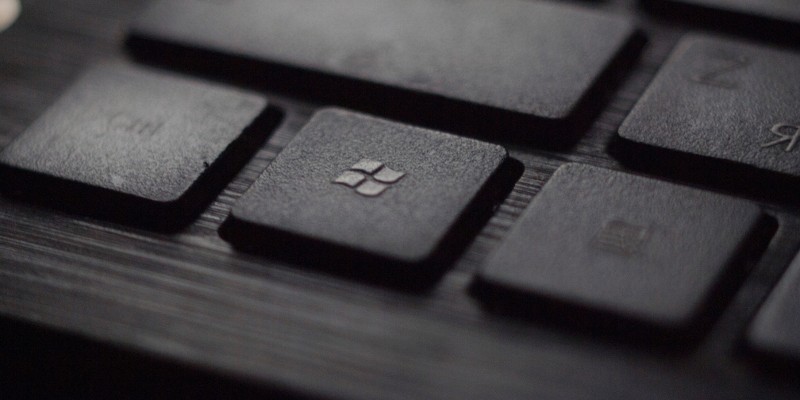
Windows 7 was an integral part of the first steps in computing of a whole generation of users, and we're pretty sure that some of them are probably reading these lines with nostalgia. You might be a bit shocked to find out that this particular version of the world's most popular desktop operating system was first released more than ten years ago, but you probably won't be that surprised to learn that Windows 7 is still considered by many to be Microsoft's best effort yet.
Windows 7 came in the wake of the heavily criticized Windows Vista, and it was succeeded by the decidedly unsuccessful Windows 8/8.1. Compared to these flops, Windows 7 has always been miles ahead in terms of popularity, and even when the much more refined Windows 10 appeared, many still preferred to stick to the old OS. In fact, according to StatCounter, right now, just over a quarter of the world's Windows computers are still running Windows 7, and for some of them, upgrading to a newer system simply isn't an option because the hardware of these devices is too old. This is bad news in light of what happened on January 14, 2020.
Table of Contents
Microsoft ends Windows 7’s support
On Tuesday, around 3,700 days after it officially released it to the general public, Microsoft stopped supporting Windows 7. Mainstream support was actually discontinued in 2015, and since then, the operating system has been on what's known as "extended support." Right now, however, it is no longer active.
But does this mean that around 26% of all Windows computers have stopped working? No, it doesn't. It must be said, however, that in an ideal world, they'd be shut down for good or, at the very least, upgraded to a more modern platform.
What does Windows 7’s end of support mean for the average user?
January 2015's end of mainstream support for Windows 7 meant that Microsoft stopped improving the operating system, but users continued to receive security and reliability updates. These will no longer be available.
From now on, if you use a Windows 7 device and a security researcher discovers a vulnerability in your decade-old operating system, you can do little more than hope that hackers won't target you because Microsoft won't do anything to help you stay safe. You won't get an update that plugs the hole, and there will be no one to guide you through any possible risk mitigation strategies. Although paying customers will continue to get security patches for a few more years, for most Windows 7 users, this really is the end of critical updates.
What will Windows 7 users do from now on
It would be naïve to think that 26% of all Windows users can suddenly throw away their computers or upgrade them simply because Microsoft has stopped supplying updates. In fact, if history is anything to go by, we will need some time before Windows 7 disappears completely. The extended support for Windows XP, for example, ended very nearly six years ago, and yet, there is a small number of users who continue to use it to this day.
UK's National Cyber Security Centre (NCSC) told the media that people who intend to stay on Windows 7 should be extra careful and should refrain from accessing bank and email accounts on their unsupported devices. Security expert Graham Cluley also chimed in, saying that hackers will probably try to use legacy Windows 7 systems as a stepping stone for attacks on other people and organizations.
In other words, while you might be used to the interface and the reliability, from now on, using a Windows 7 device could have serious security implications. This is something you should probably bear in mind before you push the Power button and plug the ethernet cable.





